Introduction↑
In Part 2 of our comparison of Python and go from a Data Engineering perspective, we’ll finally take a look at Apache Beam and Google Dataflow and how the go SDK and the Python SDK differ, what drawbacks we’re dealing with, how fast it is by running extensive benchmarks,and how feasible it is to make the switch.
You can find Part 1 here
Apache Beam & Google Dataflow↑
While we have used Apache Beam on several occasions before, allow me to give another short introduction.
Apache Beam is an open source, unified model for defining both batch and streaming data-parallel processing pipelines. Using one of the open source Beam SDKs, you build a program that defines the pipeline. The pipeline is then executed by one of Beam’s supported distributed processing back-ends, which include Apache Flink, Apache Spark, and Google Cloud Dataflow.
Beam can be used for a variety of data use cases, not unlike Apache Spark - ETL (Extract, Transform, Load) pipelines, stream analytics, or simple data movement from, for instance, a file system to an RDMBS.
Why Beam is interesting↑
One of the best professional advice I ever got is to ask “So What?”. That being said: So what, why do I care about Beam?
For me, one of the most interesting aspects of Beam’s model is the decoupling of pipeline logic, language, and execution environment. I can design my logic on a piece of paper (i.e., draw a DAG with some Beam-specific terminology - we’ll do that in a second), implement it in any of the major languages - even multiple - and run it on any of the supported Runners.
The last time we used it on this blog, we used it to write a Pipeline to analyze reddit posts and executed it on the Dataflow runner as such:
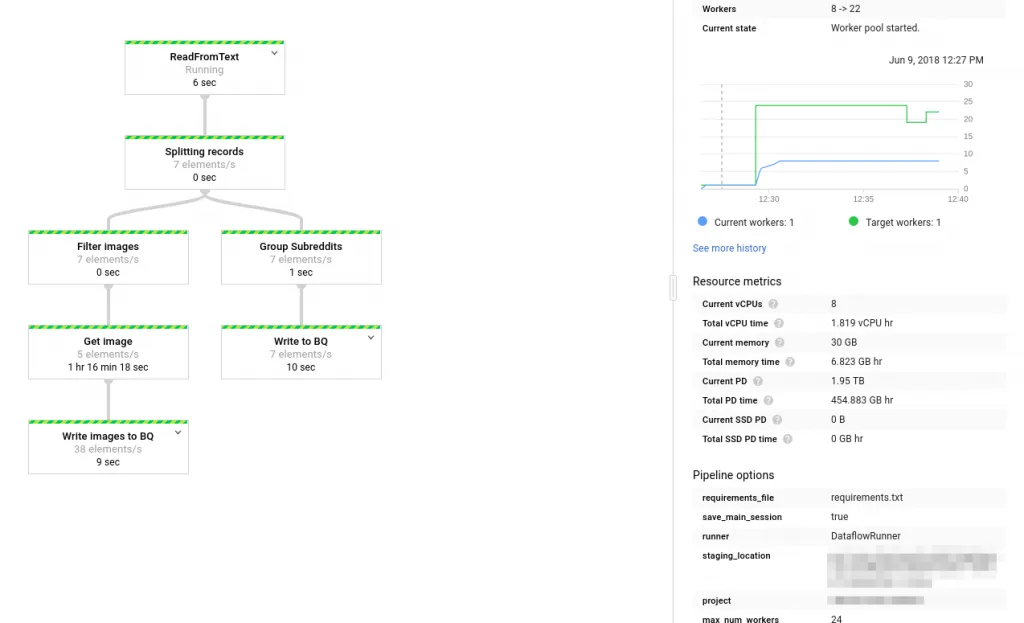
As this pipeline was written in Python, there is nothing stopping us from running the exact same job on a on-premise Hadoop cluster, on AWS EMR, or just run it locally using the DirectRunner. This level of portability, in combination with a programming model that I happen to find more streamlined than say Spark’s, makes Beam a very interesting framework.
We’ll actually do exactly that in the example section of this article and design a pipeline, write it in both Python and go, and run it on different Runners.
Core Concepts↑
Everything in Beam starts with a Pipeline. The Beam programming model works by exposing high-level abstractions through code that allow your Pipeline to execute a graph of PTransforms on a given dataset, which in term is operating on immutable collections, called PCollections, which can be moved to a persistent state through IO operations. Jobs can be executed on different Runners to provide a (distributed) execution environment.
Let’s dig into those concepts before we look at a real-world example.
This is a condensed version of the official Apache Beam documentation, which I suggest you read in full for a more in-depth view
Pipeline↑
A Pipeline object is the starting point of any job, which is usually initialized with a configuration object that defines how and where your pipeline runs.
PCollections↑
A PCollection, not unlike a Spark RDD or DataFrame, are immutable collections of data that can be modified in-memory through the lifecycle of a pipeline.
The data within a PCollection can be of any arbitrary type, as long as the elements can be encoded as string for serializing them across the workers.
PCollections can be of any size, but their elements might be worked on by different workers, if the collection is too large to fit into memory on a single worker node. Furthermore, they can be either bounded (i.e., have a fixed size) or unbounded (i.e., are “open ended”, like in a streaming scenario).
Transforms↑
Transforms apply logic on individual elements of a PCollection, by applying user code and logic, and returning a full PCollection that can be used in a subsequent step.
It is also possible to branch a pipeline, by splitting the DAG into multiple, independent steps:
(https://beam.apache.org/documentation/programming-guide/#applying-transforms)
Custom transforms need to adhere to some rules, most notably serializability (as data needs to be transmitted between workers), single threaded execution (as each element should be worked on, as orchestrated by the underlying Runner, in its own thread), and idempotence (as re-tries might occur).
Beam provides several core transforms that can be utilized out-of-the-box:
ParDoGroupByKeyCoGroupByKeyCombineFlattenPartition
ParDo↑
A ParDo transform is probably the most common one, as it is comparable to a map operation: Applying logic to each element of a PCollection and returning said element (or not returning it and hence, filtering the collection).
Thing of ParDo as your fundamental building blog of a job that applies logic on a flat stream of data, which can then be further enhanced by grouping, flattening, and other aggregation logic down the line.
To understand what a ParDo actually does, the Beam docs provide a great explanation of the lifecycle of a ParDo:
CoGroupByKey↑
CoGroupByKey aggregates all input elements by their key over multiple input collections. CoGroupByKey performs a relational join of two or more key/value PCollections that have the same key type - a very useful thing we’ll be using in the example below.
Schemas↑
A Schema defines the logical structure and data types for the elements within a PCollection. Beam Schemas, similar to a parquet or database schema, should define names, types, and information on whether a field can be NULL.
Beam supports the following primitive types:
| Type | Description |
|---|---|
| BYTE | An 8-bit signed value |
| INT16 | A 16-bit signed value |
| INT32 | A 32-bit signed value |
| INT64 | A 64-bit signed value |
| DECIMAL | An arbitrary-precision decimal type |
| FLOAT | A 32-bit IEEE 754 floating point number |
| DOUBLE | A 64-bit IEEE 754 floating point number |
| STRING | A string |
| DATETIME | A timestamp represented as milliseconds since the epoch |
| BOOLEAN | A boolean value |
| BYTES | A raw byte array |
I/O↑
I/O is needed for providing input data and giving the pipeline one or multiple defined outputs. I will refer to Part 1 for a somewhat complete list of all I/O connectors by SDK.
I/O connectors can also be customized, by inheriting from the existing Base classes to read non-supported file types. This can be challenging (as you want to be able to split a file source so it can be worked on by multiple workers), but after a while, becomes quite straightforward.
Runners↑
Runners define which system executes the pipeline, for instance by running locally (DirectRunner), on Google Dataflow, or via Apache Spark.
Similar to I/O, please refer to Part 1 for an overview.
The Use Case for a Sample Job↑
In order to demonstrate some of the fundamental differences, let’s define a sample use case that we can implement in both Python and go.
In this example, we follow this simple user story: “As a movie enthusiast, I want to find movies that fit my preferences, so that I can watch a new movie”.
Our preferences shall be:
- We want to parse both titles and ratings (Reading data)
- We are only interested in movies, not TV shows; furthermore, movies should be made after 1970, to get some more reliable metadata to base our decision on, as older titles often only have basic information (Filtering data)
- We want both basic title as well as rating information from different sources (Combining data)
- We want the data in a useable format (Writing data) [0]
For this, we’ll use the IMDb DataSet, which can be utilized for non-commercial use and is refreshed daily.
The full source code is available on GitHub.
[0] You might have gathered by now that these “preferences” are to demonstrate various Beam functionality - this is not a fancy recommendation engine and we don’t really care about the output
Drawing the design↑
As I’ve said in the introduction, we can start by designing our pipeline first and then cover the language-specific logic later.
We have 2 main flows here, both of which do similar things: They read data, parse their format, and apply custom filters to the data. Next, they are being combined into one coherent set and written to one or multiple I/O targets.
Let’s so how to translate this into code.
Getting data↑
If you agree with IMDb’s license, you can find the data here.
We’ll start with the basic title data and make sure we start with a small test set, so we can develop locally without a cluster. In order to do that, we’ll grab random test data, as well as a movie we know fits our criteria, the 1971 classic “Vanishing Point”, with the id tt0067927 (as it is unlikely we’ll find more matches between the 2 data sets we’ll be using otherwise, given the volume).
wget https://datasets.imdbws.com/title.basics.tsv.gz && gunzip title.basics.tsv.gz# Create a small test filehead -1 title.basics.tsv > title.basics.100.tsvshuf -n 100 title.basics.tsv >> title.basics.100.tsvgrep "tt0067927" title.basics.tsv >> title.basics.100.tsvtitle.basics↑
This datasets contains basic title information as such and is a 564MB Tab Separated file.
| Field | Type | Description |
|---|---|---|
| tconst | String | A unique ID |
| titleType | String | Type of title |
| primaryTitle | String | Popular title |
| originalTitle | String | Original title |
| isAdult | Integer | 0: non adult; 1: adult |
| startYear | Integer | Release date of a title |
| endYear | Integer | End date; for TV shows |
| runtimeMinutes | Integer | Runtime in minutes |
| genres | Array<String> | Genres |
We’ll be using this to filter the majority of the records.
title.ratings↑
This dataset contains ratings of all titles and is a 18MB Tab Separated file.
| Field | Type | Description |
|---|---|---|
| tconst | String | A unique ID |
| averageRating | Float | Average rating |
| numVotes | Integer | Number of votes |
Creating the Pipeline↑
The first step in our Beam Pipeline is to create a skeleton code that creates the Pipeline object, parsing arguments, and setting up a logger.
Python↑
We first need to install Beam by running pip3 install --upgrade pip and pip3 install apache-beam==2.22.0 --upgrade.
Our skeleton uses Python’s standard logger module for logging and argparse to read arguments that will be passed to the pipeline.
from __future__ import absolute_import
import argparseimport loggingimport apache_beam as beamfrom apache_beam.io import ReadFromTextfrom apache_beam.io import WriteToTextfrom apache_beam.options.pipeline_options import PipelineOptions, GoogleCloudOptionsfrom apache_beam.options.pipeline_options import SetupOptions
def run(argv=None): # Parse arguments parser = argparse.ArgumentParser() parser.add_argument('--input-ratings', dest='input_ratings', required=True, help='Input rating file to process.') parser.add_argument('--input-titles', dest='input_titles', required=True, help='Input title file to process.') parser.add_argument('--output', dest='output', required=True, help='Output to write results to.') known_args, pipeline_args = parser.parse_known_args(argv)
pipeline_options = PipelineOptions(pipeline_args) pipeline_options.view_as(SetupOptions).save_main_session = True
# Create the pipeline with beam.Pipeline(options=pipeline_options) as p: # TODO: Run it pass
if __name__ == '__main__': # Set the logger logging.getLogger().setLevel(logging.INFO) logging.basicConfig(format='%(asctime)s,%(msecs)d %(levelname)-8s [%(filename)s:%(lineno)d] %(message)s', datefmt='%Y-%m-%d:%H:%M:%S', level=logging.INFO) # Run the core pipeline logging.info('Starting') run()There is not much else of note here - all of our pipeline code will be under the with block, which will define the DAG we just designed once we wrote our individual steps.
Go↑
For go, we can install beam via go get as opposed to pip via go get -u github.com/apache/beam/sdks/go/...
Next, our pipeline skeleton will use the flags package for arguments, as well as log for logging.
package main
import ( "context" "flag" "log"
"github.com/apache/beam/sdks/go/pkg/beam" "github.com/apache/beam/sdks/go/pkg/beam/io/textio" "github.com/apache/beam/sdks/go/pkg/beam/x/beamx")
func main() { // Define arguments var inputBasePath = flag.String("input-basics", "", "Input base file") var inputRatingsPath = flag.String("input-ratings", "", "Input ratings file") var outputPath = flag.String("output", "", "Output path") // Parse flags flag.Parse()
// Initialize Beam beam.Init()
// Input validation. Must be after Init(). if *inputBasePath == "" || *inputRatingsPath == "" || *outputPath == "" { log.Fatal("Usage: movie_pipeline --input-basics $PATH, --input-ratings $PATH --output $PATH") }
// Create a Pipeline p := beam.NewPipeline() s := p.Root()
// Pipeline code
// Concept #1: The beamx.Run convenience wrapper allows a number of // pre-defined runners to be used via the --runner flag. if err := beamx.Run(context.Background(), p); err != nil { log.Fatalf("Failed to execute job: %v", err) }}There are a couple noteworthy points here. First of, the flags package does not support mandatory attributes and as such, we must check the String pointers passed by flag.Parse() manually. You will find similar blocks throughout the code, as go does not know the concept of an Exception and therefore, errors are return elements (i.e., a function might return a tuple of data and an optional error) and need to be checked against manually.
Furthermore, note how beam.Init() has to be called before the input validation.
Reading & Parsing Data↑
Next, we need to read the data and parse the TSV format. We can use our first ParDo call to achieve this.
Python↑
First, let’s define a ParDo operation by creating a subclass of beam.DoFn as such:
class ParseCsv(beam.DoFn): def __init__(self, col_names: list): self.col_names = col_names
def process(self, string: str): reader = csv.DictReader(string.splitlines(), fieldnames=self.col_names, delimiter='\t') for row in reader: yield rowThis class will simply parse our CSV from rows of str into a dict, giving us dict as individual elements to work with in the next transforms.
For a custom ParDo, the method process must be overwritten. process should be a generator and hence, has to yield individual records. The function will be called for each record in the PCollection. You will see what happens if we use return instead of yield in a second.
Custom arguments can be passed to the class by overwriting the constructor in __init__().
For integrating this with the pipeline, we need to define the flow. In the Beam Python SDK, the >> and | operators define our individual processing (apply) steps on top of a PCollection.
For each step, we can call beam.ParDo and provide an Instance of our DoFn subclass.
with beam.Pipeline(options=pipeline_options) as p: (p | 'Read data' >> beam.io.ReadFromText(known_args.input_titles, skip_header_lines=1) | 'Parse CSV' >> beam.ParDo(ParseCsv(['titleId', 'ordering','title','region','language','types','attributes','isOriginalTitle'])) | 'Print' >> beam.Map(print) )This will read the Text file, parse the TSV, yield a PCollection, and use map to simply print the values.
The output looks like this:
{'titleId': 'tt0000001', 'ordering': '1', 'title': 'Карменсіта', 'region': 'UA', 'language': '\\N', 'types': 'imdbDisplay', 'attributes': '\\N', 'isOriginalTitle': '0'}{'titleId': 'tt0000001', 'ordering': '2', 'title': 'Carmencita', 'region': 'DE', 'language': '\\N', 'types': '\\N', 'attributes': 'literal title', 'isOriginalTitle': '0'}This simple starting point shows the very specific syntax that Beam uses with Python. While it does create a clear, readable logic, it certainly can be more confusing to read than a regular method-chaining approach.
Go↑
Here, we will probably see some of the most striking differences between Python and go - but as I’ve found, also evenly striking similarities.
Reading the data and applying the next ParDo does not follow Python’s overloaded syntax (using >> and |), but rather results in various PCollections returned after each step:
// Parse the movies file lines_movies := textio.Read(s, *inputBasePath) base_movies := beam.ParDo(s, &movieFn{}, lines_movies)While this might look very different from Python, fundamentally, the same thing is happening: Every step of the graph returns a new PCollection, which can be worked on by the next step.
Another thing to mention here is the use of pointers. *inputBasePath is a pointer to the flags argument we gave earlier. In go, a *string can be nil, whereas normal strings cannot (as nil in go means “it does not point to anything”, whereas a string can only ever be empty or filled with characters - more on that below). Python, rather famously, does not have exposed Pointers (and neither does Java, Beam’s other major language).
The next seemingly very different thing is the actual ParDo. Let’s break this down.
Beam’s generic ParDo function signature looks like this:
func ParDo(s Scope, dofn interface{}, col PCollection, opts ...Option) PCollection { ret := MustN(TryParDo(s, dofn, col, opts...)) if len(ret) != 1 { panic(formatParDoError(dofn, len(ret), 1)) } return ret[0]}Where s Scope is your pipeline object, dofn interface{} uses go’s empty interface logic to define an interface that may hold values of any type (I’ll get back to that in a second), and col is obviously our PCollection, similar to what we saw in Python.
This means that beam.ParDo(s, &movieFn{}, lines_movies) simply states: Apply the function moveFn, which has to be a ParDo (remember: static typing!), and give it the PCollection called line_movies as an input.
Once you got over the syntax, this is very similar (if not to say, identical) to what happens with
| 'Parse CSV' >> beam.ParDo(ParseCsv(['titleId', 'ordering','title','region','language','types','attributes','isOriginalTitle']))In Python.
We’ll take a look at what &movieFn{} does in the next section. In any case, at this point, we have a structured representation of each row in the input TSV.
Transforming data↑
Next, we need to transform our data to make sure we have the right data types that we can use in our output and to make sure our filter logic in the next steps is clear.
Python↑
Notice how NULL in the above output is referenced as \N and how isOriginalTitle sounds like a boolean, but is actually an integer.
We can simply create another ParDo transformation to handle this scenario. In order to avoid a single ParDo class for each file, we’ll make it dynamic.
class CleanData(beam.DoFn): def __init__(self, bool_cols=[]): self.bool_cols = bool_cols
def process(self, record: dict): for k in record: # Map \N to None if record[k] == '\\N': record[k] = None # Convert e.g., `isOriginalTitle` to Boolean for col in self.bool_cols: if record[col] == '0': record[col] = False else: record[col] = True # Return yield recordAs Python dicts can accept arbitrary types, simply changing values within the dict is easy. Please note how we have to treat 0 as a string, as Python, being dynamically typed, does not enforce the type here and given the TSV input, everything is a str.
At this point, you might find yourself in one of two schools of thought: Either, you are happy that Python allows you to write your Pipeline using dicts that do not care about their respective types (or even the number or names of fields within the dict!) - which makes writing pipelines a lot easier.
Or, you are missing the strict typing that Java and go force. In both cases, we are actively forced to care about structure and types before persisting any data anywhere, avoiding invalid conversions or wrong outputs into our target system.
Go↑
For go, let’s re-visit the &movieFn{} argument from earlier.
We’ve created a struct called moveFn, which holds the structure of our data and their types:
type movieFn struct { tconst, titleType, primaryTitle, originalTitle string isAdult bool startYear, endYear, runtimeMinutes int64 genres string}We then define a ParDo method on this struct:
func (f *movieFn) ProcessElement(line string, emit func(movieFn)) { row := strings.Split(line, "\t") fmt.Printf("%v\n", row) // Skip the header if row[0] != "tconst" { // Map nulls
// Convert the types startYear, err1 := strconv.ParseInt(row[5], 10, 64) endYear, _ := strconv.ParseInt(row[6], 10, 64) runtimeMinutes, err3 := strconv.ParseInt(row[7], 10, 64) // Convert Boolean isAdultInt, err4 := strconv.ParseInt(row[4], 10, 64) var isAdult bool if isAdultInt == 0 { isAdult = false } else { isAdult = true } if err1 == nil && err3 == nil && err4 == nil { // If the types match, return a rating struct m := movieFn{ tconst: row[0], titleType: row[1], primaryTitle: row[2], originalTitle: row[3], isAdult: isAdult, startYear: startYear, endYear: endYear, runtimeMinutes: runtimeMinutes, genres: row[8], } fmt.Printf("%v\n", m) emit(m) } }}Which combines both parsing the row and converting the types into a single ParDo. We’ve split this up in Python to explain the concepts, but fundamentally, the same thing happens: We need to split the line by the delimiter, a tab, and create a json like structure (which is what this struct will be serialized to internally!).
In order to avoid having to deal with multiple structs, as we (as opposed to Python) cannot simply “re-use” the dict and change the type[0], we are doing the conversion in a single step.
In the actual call to ParDo, &movieFn{} simply translates to “a reference to the memory location of the movieFn struct, which is initialized as empty”.
Last but not least, note how the return of the function is emit func(movieFn)). The Beam SDK uses reflection to gather the type from the incoming and outgoing PCollections, in our case, an input as line string and output as movieFn - by specifying a function as an input, which we then call similar to Python’s native yield. Please note how the actual function does not return anything, as the emit function is an argument to our ParDo!
You can call this function anything - emit is simply the style found in the go examples.
It should be noted that this struct can of course also hold custom methods (similar to the Python class) by simply providing more methods.
Let’s re-visit the string and nil comment and try to convert '\N' to nil to match our Python pipeline, assuming we want a NULL like type for writing data into e.g. BigQuery:
func (f *movieFn) CleanNulls(row []string, nullColIds []int) []string { for i, _ := range row { if row[i] == "\\N" { row[i] = nil } } return row}Which of course, the compiler doesn’t accept:
cannot use nil as type string in assignmentOne way around that is to either use *string or to follow, e.g. bigquery->InterSchema to map NULL to systems that expect it for Strings.
Furthermore, we need to make sure we don’t accidentally export this method, as otherwise, we’ll get:
graph.AsDoFn: unexpected exported method CleanNulls present. Valid methods are: [Setup StartBundle ProcessElement FinishBundle Teardown CreateInitialRestriction SplitRestriction RestrictionSize CreateTrackerWhich can be fixed by simply not exporting it by starting the function with a lower-case “c”:
func (f *movieFn) cleanNulls(row []string) []string { for i, _ := range row { if row[i] == "\\N" { row[i] = "" } } return row}This is yet another difference to Python, as go ensures we follow the interface that is expected.
While I personally do think that the logic go imposes - a String is either empty or not, and having two different “empty” types doesn’t add much value - I can see this being very off-putting for somebody coming at go from a Python or Java perspective.
[0] I assume we could use an interface{}
Filtering data↑
Next, we want to filter the data to make sure we only get the movies and ratings we’re after.
Python↑
Filtering data can be done by using yet another ParDo class, but with a catch. Let’s try this:
class FilterBasicData(beam.DoFn): def process(self, record: dict): if record['titleType'] == 'movie' and not record['isAdult']: yield record else: yield NoneThe output looks unfortunate:
None{'tconst': 'tt3080844', 'titleType': 'movie', 'primaryTitle': 'Almost Holy', 'originalTitle': 'Crocodile Gennadiy', 'isAdult': False, 'startYear': '2015', 'endYear': None, 'runtimeMinutes': '96', 'genres': 'Biography,Documentary,Drama'}NoneIf we, however, recall that DoFn is a generator (and not just a method that for some reason uses yield instead of return), we can make quick use of that and simply not return invalid records (as well as add our other filter criteria) and hence, create a smaller PCollection to work with:
class FilterBasicData(beam.DoFn): def process(self, record: dict): if record['titleType'] == 'movie' and not record['isAdult']: yield record # No else - no yieldAnd get a decent looking output:
{'tconst': 'tt3080844', 'titleType': 'movie', 'primaryTitle': 'Almost Holy', 'originalTitle': 'Crocodile Gennadiy', 'isAdult': False, 'startYear': '2015', 'endYear': None, 'runtimeMinutes': '96', 'genres': 'Biography,Documentary,Drama'}{'tconst': 'tt7497202', 'titleType': 'movie', 'primaryTitle': 'Wonderful Losers: A Different World', 'originalTitle': 'Wonderful Losers: A Different World', 'isAdult': False, 'startYear': '2017', 'endYear': None, 'runtimeMinutes': '71', 'genres': None}But what about our filter by year? If we were to try and record['startYear'] >= 1970: as a condition, we’re met with:
TypeError: '>=' not supported between instances of 'str' and 'int' [while running 'Filter data']Due to Python’s lack of strict typing (remember how we did not define a schema anywhere). We can hotfix this by extending CleanData:
class CleanData(beam.DoFn): def __init__(self, bool_cols=[], int_cols=[]): self.bool_cols = bool_cols self.int_cols = int_cols
def process(self, record: dict): for k in record: # Map \N to None if record[k] == '\\N': record[k] = None # Convert e.g., `isOriginalTitle` to Boolean for col in self.bool_cols: if record[col] == '0': record[col] = False else: record[col] = True # Force-parse numeric values for col in self.int_cols: if record[col] and record[col].isdigit(): record[col] = int(record[col]) # Return yield recordAnd adjust our filter to:
class FilterBasicData(beam.DoFn): def process(self, record: dict): if record['titleType'] == 'movie' and not record['isAdult'] and record['startYear'] and record['startYear'] >= 1970: yield record # No else - no yieldWhich gives us a list of movies.
Go↑
Filtering here is not much different in go. We can make the same mistake as we did in Python, but confusing return and (in this case) a emit function:
// Filters Moviesfunc filterMovies(movie movieFn) movieFn { if !movie.isAdult && movie.startYear >= 1970 { return movie } return movieFn{}}Which will return
{ false 0 0 0 }{tt3080844 movie Almost Holy Crocodile Gennadiy false 2015 0 96 Biography,Documentary,Drama}{ false 0 0 0 }Whereas the approach we discussed in the last section works:
// Filters Moviesfunc filterMovies(movie movieFn, emit func(movieFn)) { if !movie.isAdult && movie.startYear >= 1970 { emit(movie) }}Please note how we won’t have any TypeError: '>=' not supported between instances of 'str' and 'int' type issues with our statically typed structs.
Side Inputs, CoGroupByKey, and Joins↑
Due to the relational nature of the IMDb data, we will have to deal with multiple files to get all criteria we need.
There are two main ways of doing this: Side Inputs, if the data is small enough to comfortably fit in memory, or CoGroupByKey, which is a much more expensive variant that will cause a shuffle.
We’ll look at both, even though we only need one way of doing it.
Let’s get the ratings data and grab a handful of records from the above output to ensure we’ll have at least one match:
wget https://datasets.imdbws.com/title.ratings.tsv.gz && gunzip title.ratings.tsv.gz# Create a small test filehead -1 title.ratings.tsv > title.ratings.100.tsv # headershuf -n 100 title.ratings.tsv >> title.ratings.100.tsvgrep "tt0067927" title.ratings.tsv >> title.ratings.100.tsvCoGroupByKey↑
First, let’s look at CoGroupByKey. This is often the more sensible option, unless one of the datasets is a lot smaller in size and can be passed as in-memory Side Input.
Python↑
We can simply split our pipeline and this time, return a PCollection instead of passing it to beam.Map(print).
with beam.Pipeline(options=pipeline_options) as p: basic_data = (p | 'Read data' >> beam.io.ReadFromText(known_args.input_basics, skip_header_lines=1) | 'Parse CSV' >> beam.ParDo(ParseCsv(columns_title_basic)) | 'Clean data' >> beam.ParDo(CleanData(bool_cols=['isAdult'], int_cols=['startYear', 'endYear', 'runtimeMinutes'])) | 'Filter data' >> beam.ParDo(FilterBasicData()) )As side inputs are not PCollections, we can transform the ratings one to a static json using Map:
rating_data = (p | 'Read data (Details)' >> beam.io.ReadFromText(known_args.input_ratings, skip_header_lines=1) | 'Parse CSV (Details)' >> beam.ParDo(ParseCsv(columns_ratings)) | 'Clean data (Details)' >> beam.ParDo(CleanData(int_cols=['numVotes'], float_cols=['averageRating'])) | 'Filter data (Details)' >> beam.ParDo(FilterRatingData()) )
rating_data = (p | 'Read data (Details)' >> beam.io.ReadFromText(known_args.input_ratings, skip_header_lines=1) | 'Parse CSV (Details)' >> beam.ParDo(ParseCsv(columns_ratings)) | 'Clean data (Details)' >> beam.ParDo(CleanData(int_cols=['numVotes'], float_cols=['averageRating'])) | 'Filter data (Details)' >> beam.ParDo(FilterRatingData()) )Once we have both PCollections, we can prepare the data for CoGroupByKey:
# Create keys movie_keys = (basic_data | 'movie key' >> beam.Map(lambda r: (r['tconst'], r)) #| 'Print' >> beam.Map(print) ) rating_keys = (rating_data | 'rating key' >> beam.Map(lambda r: (r['tconst'], r)) )And finally, apply the CoGroupByKey transform and FlatMap them together:
joined_dicts = ( {'movie_keys': movie_keys, 'rating_keys': rating_keys} | beam.CoGroupByKey() | beam.FlatMap(join_ratings) | 'mergedicts' >> beam.Map(lambda dd: {**dd[0], **dd[1]}) | 'Print' >> beam.Map(print) )Yielding one record (as we chose our input randomly):
{'tconst': 'tt0067927', 'titleType': 'movie', 'primaryTitle': 'Vanishing Point', 'originalTitle': 'Vanishing Point', 'isAdult': False, 'startYear': 1971, 'endYear': None, 'runtimeMinutes': 99, 'genres': 'Action,Crime,Thriller', 'averageRating': 7.2, 'numVotes': 25933}Go↑
One thing you will notice is the lack of examples for these more “advanced” topics, such as CoGroupByKey, even though they do in fact exist in the godocs. Therefore, figuring this part out took quite a bit longer than I wanted it to, but it makes sense once the logic is understood.
In order to use CoGroupByKey, we need to create a KV pair per PCollection:
func extractRatingId(r ratingFn) (string, ratingFn) { return r.tconst, r}
func extractMovieId(m movieFn) (string, movieFn) { return m.tconst, m}And transform our collections:
// Combine combined := beam.CoGroupByKey(s, beam.ParDo(s, extractMovieId, filtered_movies), beam.ParDo(s, extractRatingId, filtered_ratings))And match them as follows:
func combineFn(tconst string, movieIter func(*movieFn) bool, ratingIter func(*ratingFn) bool, emit func(targetMovie)) { // Pointers to structs m := &movieFn{tconst: tconst} r := &ratingFn{tconst: tconst} // If match, emit if movieIter(m) && ratingIter(r) { fmt.Printf("%v %v\n", tconst, m) emit(targetMovie{ Id: m.tconst, TitleType: m.titleType, PrimaryTitle: m.primaryTitle, OriginalTitle: m.originalTitle, IsAdult: m.isAdult, StartYear: m.startYear, EndYear: m.endYear, RuntimeMinutes: m.runtimeMinutes, Genres: m.genres, AverageRating: r.averageRating, NumVotes: r.numVotes, }) }}Note the func(*movieFn) bool, expecting a pointer to a struct that will tell us whether we have a match or not.
Side Inputs↑
Side Inputs are a lot trickier than they seem in go, but relatively straightforward in Python.
Python↑
If we want to use Side Inputs, we can pass our smaller ratings PCollection as list:
joined_dicts = ( basic_data | 'Join' >> beam.ParDo(JoinRatings(), AsList(rating_data)) )To a new ParDo:
class JoinRatings(beam.DoFn): def process(self, movie: dict, ratings_side): for k in ratings_side: if k['tconst'] == movie['tconst']: yield {**movie, **k}Or with a AsDict call[0]:
class JoinRatings(beam.DoFn): def process(self, movie: dict, ratings_side): if 'tconst' in movie and movie['tconst'] in ratings_side: yield {**movie, **ratings_side[movie['tconst']]}And get the same result, this time using a side input.
[0] A dict here would be a lot more efficient than a list; however, as far as I see it, the go SDK does not support SideInputs as a map; I have therefore implemented both Python and go with SideInputs using both lists and maps/dicts.
Go↑
We’ll be SideInput here to highlight what I’ve pointed out is possible in the Python section.
First, we need another Struct that will be our output structure:
type targetMovie struct { Id string TitleType string PrimaryTitle string OriginalTitle string IsAdult bool StartYear int64 EndYear int64 RuntimeMinutes int64 Genres string // Ratings AverageRating float64 NumVotes int64}Note the values are exported, i.e. start with an Uppercase letter.
We simply define a combine type function that expects a slice or ratingFn, as opposed to a PCollection:
func combineMoviesRatings(movie movieFn, ratings []ratingFn, emit func(targetMovie)) { for _, r := range ratings { if r.tconst == movie.tconst { emit(targetMovie{ Id: movie.tconst, TitleType: movie.titleType, PrimaryTitle: movie.primaryTitle, OriginalTitle: movie.originalTitle, IsAdult: movie.isAdult, StartYear: movie.startYear, EndYear: movie.endYear, RuntimeMinutes: movie.runtimeMinutes, Genres: movie.genres, AverageRating: r.averageRating, NumVotes: r.numVotes, }) } }}And call it with a Side Input as such:
combined := beam.ParDo(s, combineMoviesRatings, filtered_movies, beam.SideInput{Input: filtered_ratings})And with that, we get the same output:
{"Id":"tt0067927","TitleType":"movie","PrimaryTitle":"Vanishing Point","OriginalTitle":"Vanishing Point","IsAdult":false,"StartYear":1971,"EndYear":0,"RuntimeMinutes":99,"Genres":"Action,Crime,Thriller","AverageRating":7.2,"NumVotes":25933}Similar to what we’ve seen in Python, doing this list comparison n times gives us O(n*n) and will be tremendously ineffective.
As I still don’t know whether the go SDK has an equivalent to Python’s apache_beam.pvalue.AsDict, I’ve came up with this horrifying workaround that passes a single PCollection as Singleton SideInput to a ParDo and creates a map[string]ratingFn:
func makeRatingsMap(rr int, ratings []ratingFn, emit func(map[string]ratingFn)) { m := make(map[string]ratingFn) for _, r := range ratings { m[r.tconst] = r } emit(m)}
func combineMoviesRatings(movie movieFn, ratings map[string]ratingFn, emit func(targetMovie)) { r, ok := ratings[movie.tconst] if ok { emit(targetMovie{ Id: movie.tconst, TitleType: movie.titleType, PrimaryTitle: movie.primaryTitle, OriginalTitle: movie.originalTitle, IsAdult: movie.isAdult, StartYear: movie.startYear, EndYear: movie.endYear, RuntimeMinutes: movie.runtimeMinutes, Genres: movie.genres, AverageRating: r.averageRating, NumVotes: r.numVotes, }) }}Which we call as such:
// Fake PCollection to only run the next parDo once fakePCol := beam.CreateList(s, [1]int{ 0, }) // To Map filteredRatingsMap := beam.ParDo(s, makeRatingsMap, fakePCol, beam.SideInput{Input: filtered_ratings}) // And match combined := beam.ParDo(s, combineMoviesRatings, filtered_movies, beam.SideInput{Input: filteredRatingsMap})While this might fall under “It’s not stupid if it works!”, we’ll take a look at a lot of issues this caused when trying to use Dataflow in a later section - note that this code does work on the DirectRunner, however.
I/O↑
Finally, let’s write our data. We’ll focus on writing to disk first.
Python↑
In Python, a simple call will create a txt file, containing the above json:
joined_dicts | 'write' >> beam.io.WriteToText('./movies.txt')Go↑
Go is once again very similar in that regard - we do, however, have to “encode” our struct as JSON in an inline ParDo:
combinedString := beam.ParDo(s, func(v targetMovie) string { j, _ := json.Marshal(v) return fmt.Sprintf(string(j)) }, combined) // Write textio.Write(s, *output, combinedString)DirectRunner (locally)↑
Let’s run this and talk performance real quick. Last time, go was almost x45 faster than Python in our Mandelbrot benchmark. Let’s see how Beam holds up.
Comparing performance on the DirectRunner is almost a pointless exercise, as this runner is designed for local debugging and development, not production use.
Benchmarking↑
That being said I did run some benchmarks, comparing go and Python, both using Side Inputs with lists or dicts/maps respectively, as well as CoGroupByKey, using three different test data sets: 100 records @ ~9KB, 100,000 records @ ~9MB, and 1M records @ 100MB.
Looking at various Side Inputs first:
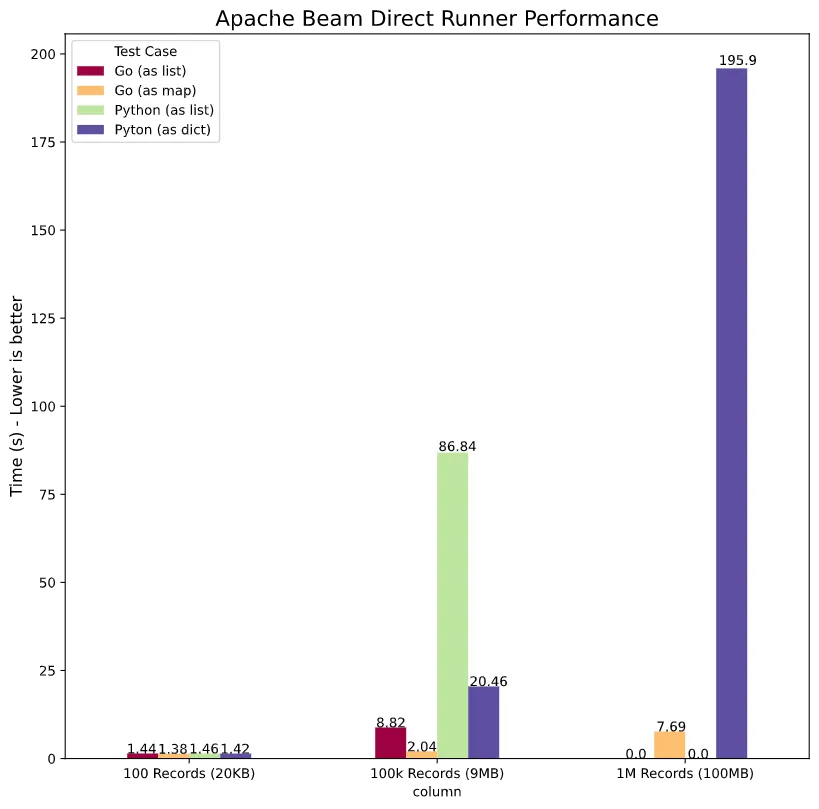
go here is significantly faster, but that was expected due to this running essentially single-threaded. Using lists as side inputs is a lot slower, to the point where I’ve given up trying to run the as list use case for go and Python at 1M records.
Now, for CoGroupByKey:
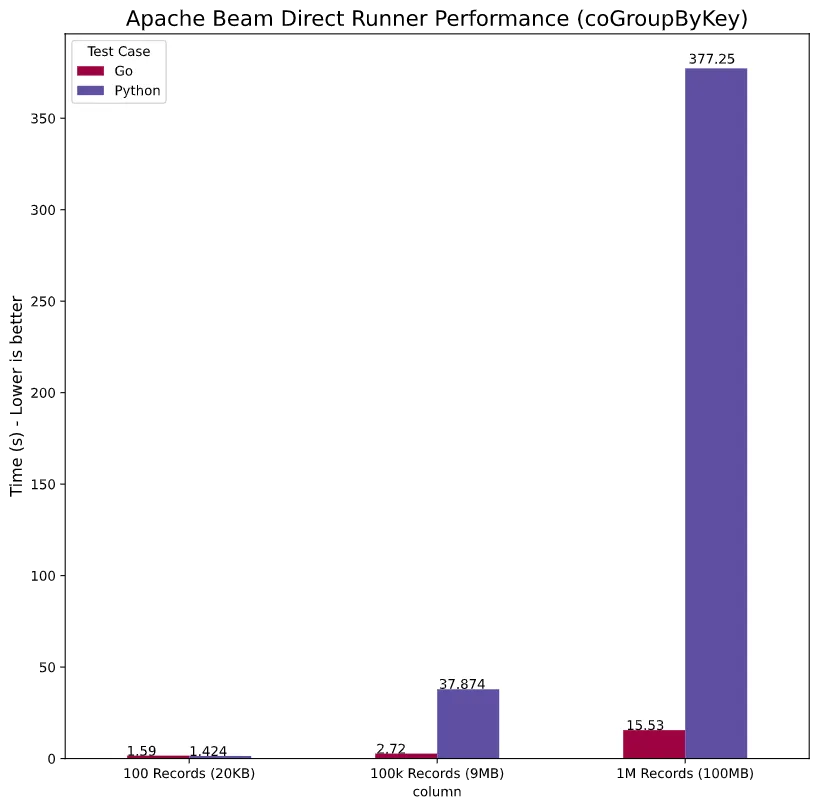
Where we see a very similar trend with go being orders of magnitude faster. Impressive!
A Reference Job↑
I’ve also benchmarked the wordcount example with the title.basics data on the DirectRunner to ensure I did not compare apples to oranges by writing fundamentally different code by accident.
I did this in go:
go install github.com/apache/beam/sdks/go/examples/wordcounttime wordcount --input ~/workspace/beam-examples/data/title.basics.tsv --output countsgo.txtAnd python:
time python3 -m apache_beam.examples.wordcount --input ~/workspace/beam-examples/data/title.basics.tsv --output wordcountpy.txt # without multiple workersWhich yielded:
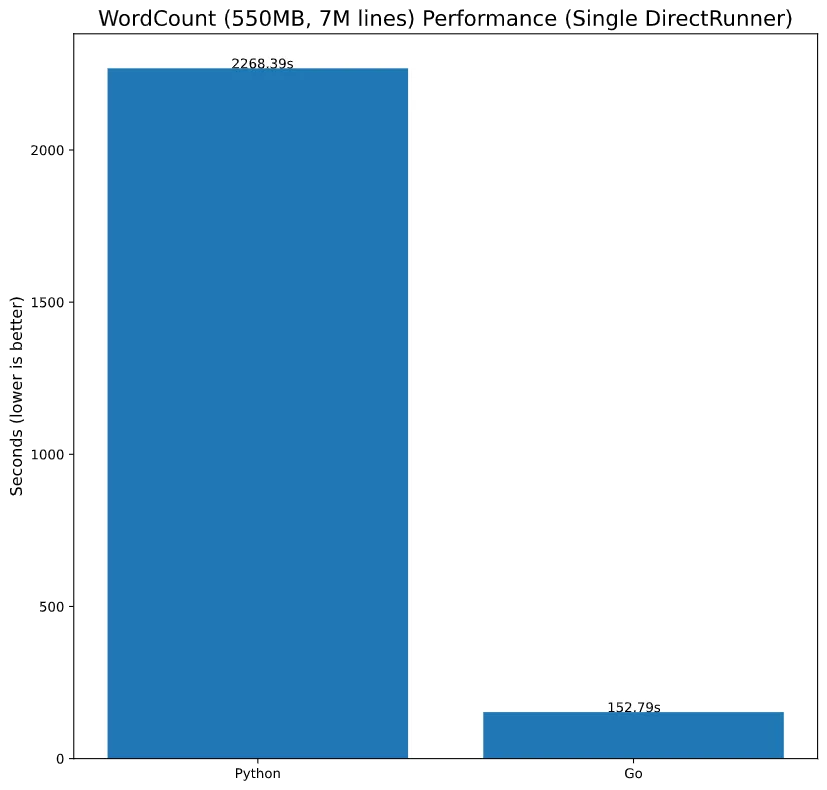
Which does fall in line with our observation that, Beam with go is still a fair bit faster than Python.
Dataflow (Google Cloud)↑
Now, running this on an external runner only leaves us with one option (as go doesn’t support other runners), Google Cloud’s Dataflow. I should add that the Dataflow for go is still in version 0.5 and not officially supported yet.
Ensure that you have:
- A Google Cloud Project
- Billing enabled (or a Free-Tier eligible account)
- DataFlow APIs enabled
gcloud sdkinstalled, rangcloud init, andgcloud auth loginGOOGLE_APPLICATION_CREDENTIALSis set- If you are reading this at Google, ensure Christian gets more free credits (optional step)
Python↑
For Python, we need to run it with an authenticated gcloud sdk:
pip3 install --upgrade "apache-beam[gcp]"python3 movie_pipeline.py --input-basics "${BUCKET}/title.basics.tsv" \ --input-ratings "${BUCKET}/title.ratings.tsv" \ --output "${BUCKET}/out" \ --runner dataflow \ --project "${PROJECT}" \ --region "${REGION}" \ --temp_location "${BUCKET}/tmp/" \ --staging_location "${BUCKET}/binaries/" #\ #--num_workers 4It will, however, fail on Python 3.8 with
Exception: Dataflow only supports Python versions 2 and 3.5+, got: (3, 8)So use an older Python version here, 3.7 works well.
While the job is running, it’ll look like this:
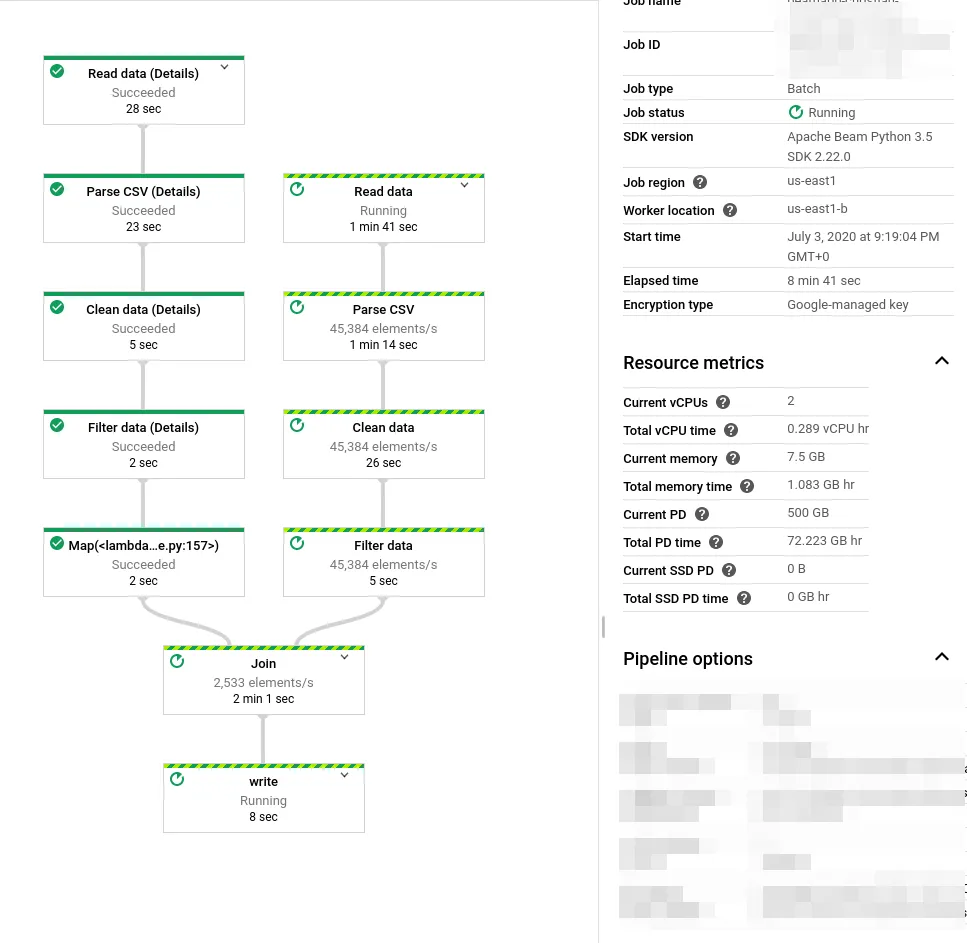
And once completed, something like this:
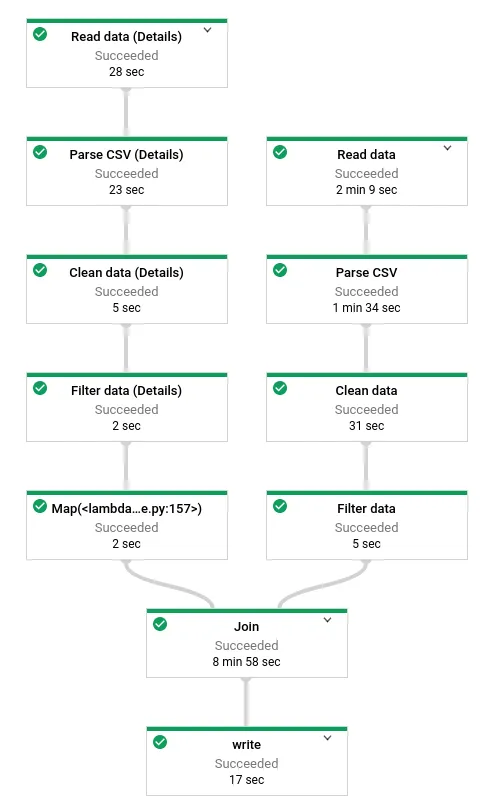
Dataflow with Go↑
This section will walk you through the full exploration and development process, including dead-ends to illustrate some of the challenges I’ve faced. If you are interested in the solution, jump to the last section.
For go, we need to build and run it with an authenticated gcloud sdk.
Fist, ensure all custom structs are registered in init(), similar to what you would do with Kryo in Spark with Scala.
func init() { beam.RegisterType(reflect.TypeOf((*ratingFn)(nil)).Elem()) beam.RegisterType(reflect.TypeOf((*movieFn)(nil)).Elem()) beam.RegisterType(reflect.TypeOf((*targetMovie)(nil)).Elem())}And build and run:
go build movie_pipeline.go./movie_pipeline --input-basics "${BUCKET}/title.basics.tsv" \ --input-ratings "${BUCKET}/title.ratings.tsv" \ --output "${BUCKET}/out" \ --runner dataflow \ --project "${PROJECT}" \ --region "${REGION}" \ --temp_location "${BUCKET}/tmp/" \ --staging_location "${BUCKET}/binaries/" \ --worker_harness_container_image=apache/beam_go_sdk:latest #\ #--num_workers 4But it won’t run when trying to use the Side Input with a map route:
panic: Failed to encode custom coder for type json. Make sure the type was registered before calling beam.Init. For example: beam.RegisterType(reflect.TypeOf((*TypeName)(nil)).Elem())Registering types for Dataflow↑
The obvious route here is to simply register the type. However, I’ve encountered some nasty issues with registering Types in Beam.
RegisterType inserts “external” types into a global type registry to bypass serialization and preserve full method information. It should be called in init() only. TODO(wcn): the canonical definition of “external” is in v1.proto. We need user facing copy for this important concept. https://godoc.org/github.com/apache/beam/sdks/go/pkg/beam#RegisterType
We can try to register the map as such:
func init() { // .. var m map[string]ratingFn beam.RegisterType(reflect.TypeOf(m).Elem())}Yields:
panic: Failed to encode custom coder for type json. Make sure the type was registered before calling beam.Init. For example: beam.RegisterType(reflect.TypeOf((*TypeName)(nil)).Elem())Full error: encoding custom coder map[string]main.ratingFn[json] for type map[string]main.ratingFnunencodable type map[string]main.ratingFnOf course we can try to register a map:
beam.RegisterType(reflect.MapOf(reflect.TypeOf(""), reflect.TypeOf((*ratingFn)(nil)).Elem()))But that did not have the desired effect. Why?
Digging into the go SDK source, I found the following function:
// TypeKey returns the external key of a given type. Returns false if not a// candidate for registration.func TypeKey(t reflect.Type) (string, bool) { fmt.Printf("%v => PckPath: %v Name: %v Kind: %v\n", t, t.PkgPath(), t.Name(), t.Kind()) if t.PkgPath() == "" || t.Name() == "" { return "", false // no pre-declared or unnamed types } return fmt.Sprintf("%v.%v", t.PkgPath(), t.Name()), true}I’ve added the fmt.Printf for debugging.
main.ratingFn => PckPath: main Name: ratingFn Kind: structmain.movieFn => PckPath: main Name: movieFn Kind: structmain.targetMovie => PckPath: main Name: targetMovie Kind: structmap[string]main.ratingFn => PckPath: Name: Kind: mappanic: invalid registration type: map[string]main.ratingFnThis function checks whether the registered type is actually a custom type; a map is not. PckPath and Name are never set, as map is not a custom type that can be registered through reflection.
Going through Jira, I find this PR, leading me to this unit test - letting me to believe that the go SDK does not allow for maps with custom types.
Can we use a list for the Side Input instead to make our lives easier? I guess you know the answer - but let’s talk debugging, since we’re at it.
Perf Tools - Profiling Go↑
Let’s quickly use pprof to profile what’s going on under the hood if we were to use a list instead of a map.
For this test, I’m using a file with 5,000,000 rows, combined clocking in at about ~500MB.
First, run the job after following the instructions to add additional flags for the profiler:
go run movie_pipeline.go --input-basics ../data/title.basics.5M.tsv --input-ratings ../data/title.ratings.5M.tsv --output ./test.txt -cpuprofile ../profiler/cpu.out -memprofile ../profiler/mem.outThis job took 84 Minutes locally, despite having an Intel i7-9750H, 16GB of DDR4 memory, and an M.2 NVMe SSD at its disposal.
Listen to your poor Laptop sound like a Jet Engine, and print the results:
go tool pprof --svg ./cpu.out > cpu.svggo tool pprof --svg ./mem.out > mem.svgAnd that is the result:
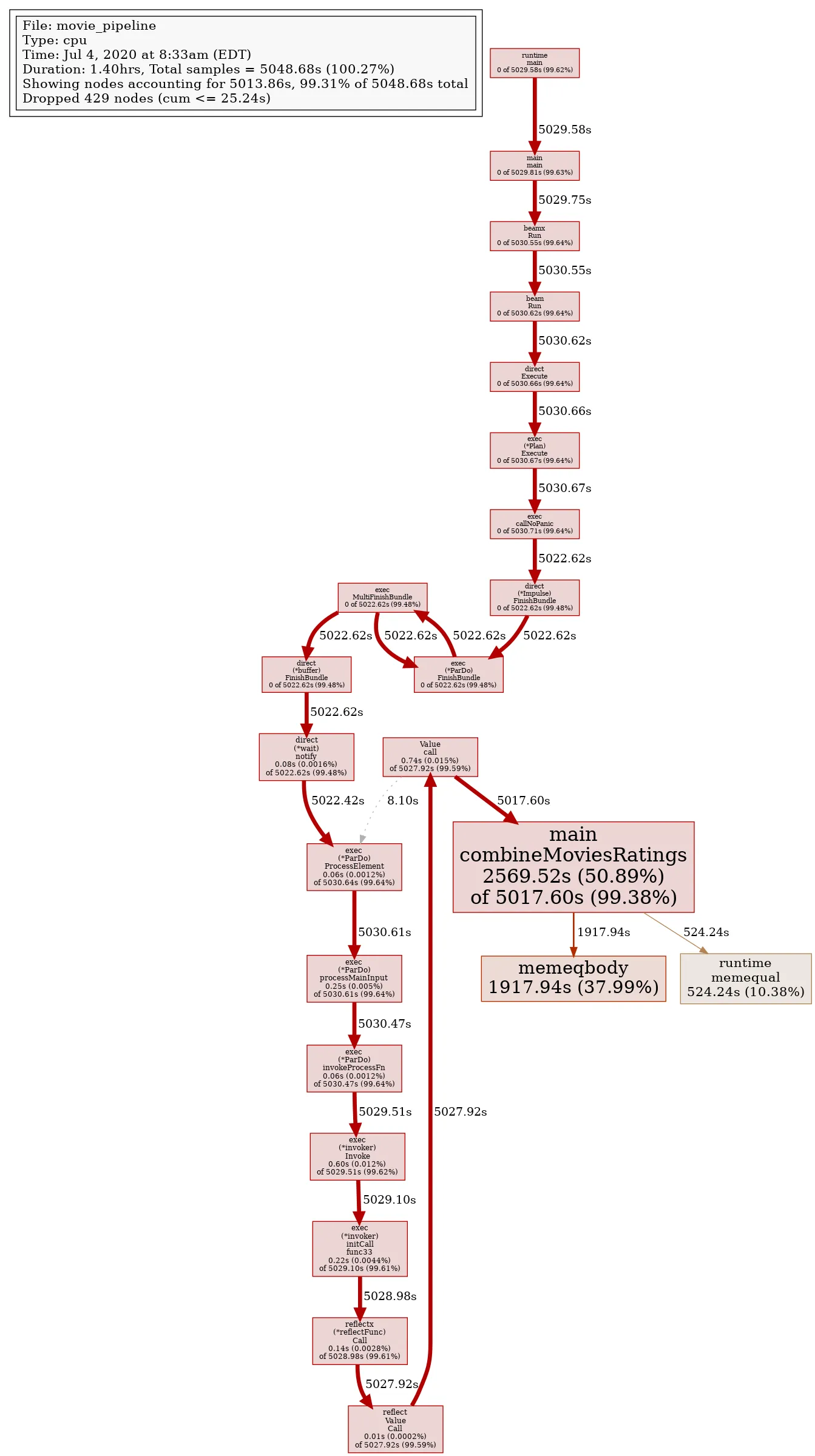
We can see that the combineMovieRatings, the inefficient list-iteration, took the majority of the time - and from monitoring htop, I can tell you that the job used a single thread the entire time.
Now, seeing that iterating a list is very inefficient should not be a surprise - but that in combination with the single threaded execution (which I believe to be caused by the Splittable DoFn issue), is causing a massive runtime spike.
A journey to a custom coder↑
After more digging through Jira and GitHub Pull Requests, I stumbled upon Custom Coders and their usage for internal Types.
I had the brilliant idea to register a custom coder for our map type:
func NewCustomMap() (*coder.CustomCoder, error) { return coder.NewCustomCoder("customMap", reflect.MapOf(reflect.TypeOf(""), reflect.TypeOf((*ratingFn)(nil)).Elem()), encCustomMap, decCustomMap)}
func encCustomMap(v typex.T) []byte { dat, _ := json.Marshal(v) return dat}
func decCustomMap(data []byte) typex.T { return string(data)}Unfortunately, RegisterCoder looks like this:
func RegisterCoder(t reflect.Type, encoder, decoder interface{}) { runtime.RegisterType(t) runtime.RegisterFunction(encoder) runtime.RegisterFunction(decoder) coder.RegisterCoder(t, encoder, decoder)}And hence, also calls RegisterType(t), which will once again fail to register our type or Coder.
Map -> JSON -> Map↑
While there’s a decent change I am misinterpreting all the above go code and Jira tickets, my next approach was to do the json parsing myself.
First, instead of returning a map, we return []byte, which returns a json string:
func makeRatingsMap(rr int, ratings []ratingFn, emit func([]byte)) { m := make(map[string]ratingFn) for _, r := range ratings { m[r.tconst] = r } jsonMap, err := json.Marshal(m) if err != nil { log.Fatal(err) } emit(jsonMap)}Then, in our combination function, we unmarshall that data into a map[string]ratingFn.
func combineMoviesRatings(movie movieFn, ratings []byte, emit func(targetMovie)) { ratingsMap := make(map[string]ratingFn) err := json.Unmarshal(ratings, &ratingsMap) if err != nil { log.Fatal(err) } r, ok := ratingsMap[movie.tconst] if ok { emit(targetMovie{ Id: movie.tconst, TitleType: movie.titleType, PrimaryTitle: movie.primaryTitle, OriginalTitle: movie.originalTitle, IsAdult: movie.isAdult, StartYear: movie.startYear, EndYear: movie.endYear, RuntimeMinutes: movie.runtimeMinutes, Genres: movie.genres, AverageRating: r.averageRating, NumVotes: r.numVotes, }) }}Now, unfortunately, the marshalling needs to be done on every step, which did change the local performance numbers quite drastically:
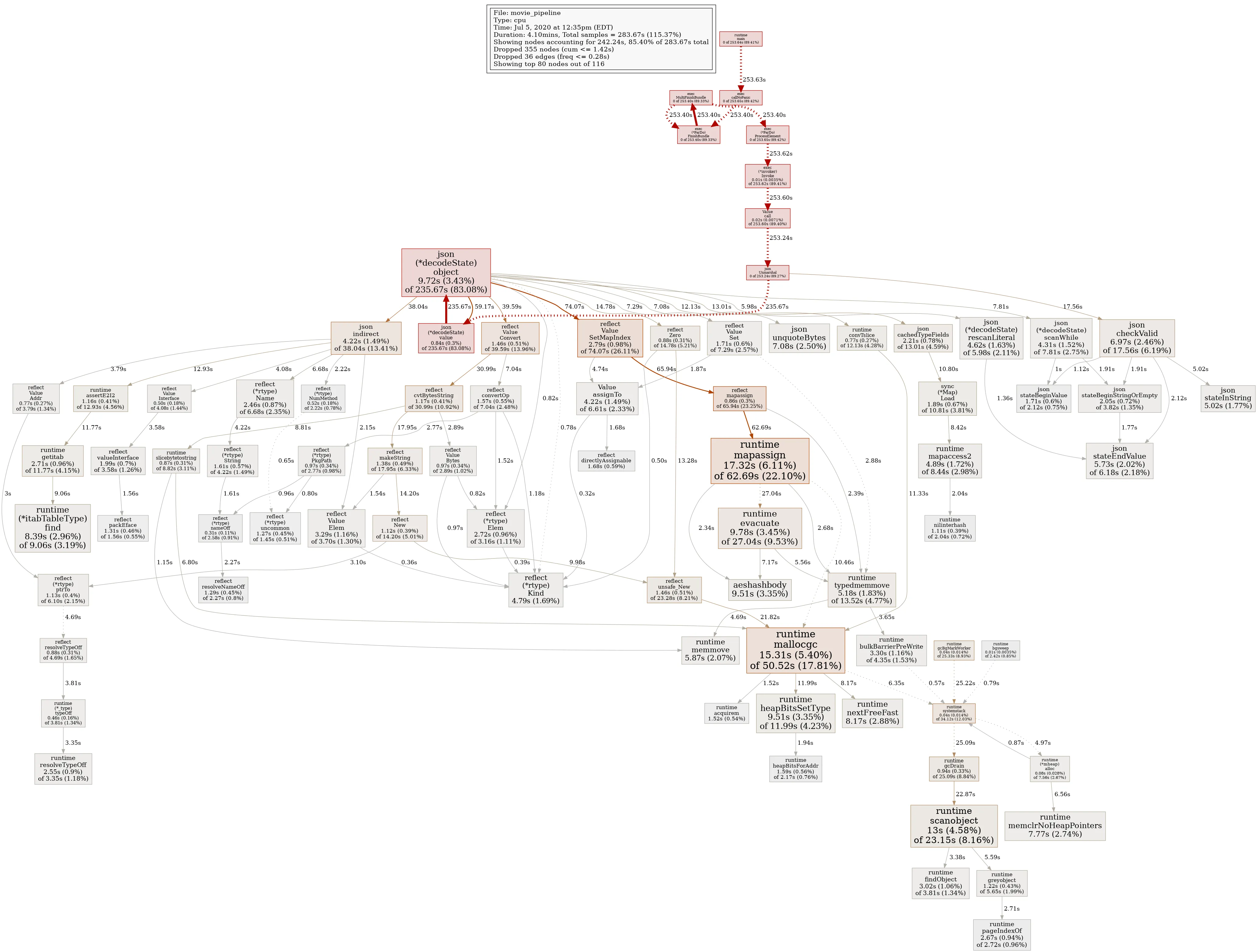
As you can see, json (*decodeState) and mapassign cause a massive overhead for the job and, at least on the DirectRunner, this is not a viable alternative.
Back to the drawing board↑
At this point, we have to re-visit CoGroupByKey or other options; these issues do, however, show some of the more odd (and, I might add, completely undocumented) issues and shortfalls of the go SDK.
It is debatable to say a Side Input is a better solution than a CoGroupByKey, but in my case, I was unable to use a map as a Side Input in general.
Finally running on Dataflow↑
After switching back to CoGroupByKey, finally, these changes allow me to submit the job to Dataflow. Keep in mind that the go SDK is not officially supported by DataFlow yet.
Here, we can also add another output for BigQuery by adding metadata to our struct:
type targetMovie struct { Id string `bigquery:"Id"` TitleType string `bigquery:"TitleType"` PrimaryTitle string `bigquery:"PrimaryTitle"` OriginalTitle string `bigquery:"OriginalTitle"` IsAdult bool `bigquery:"IsAdult"` StartYear int64 `bigquery:"StartYear"` EndYear int64 `bigquery:"EndYear"` RuntimeMinutes int64 `bigquery:"RuntimeMinutes"` Genres string `bigquery:"Genres"` // Ratings AverageRating float64 `bigquery:"AverageRating"` NumVotes int64 `bigquery:"NumVotes"`}And writing to BQ:
if *bq != "" { project := gcpopts.GetProject(ctx) bigqueryio.Write(s, project, *bq, combined) }Once, submitted, we’ll see our DAG:
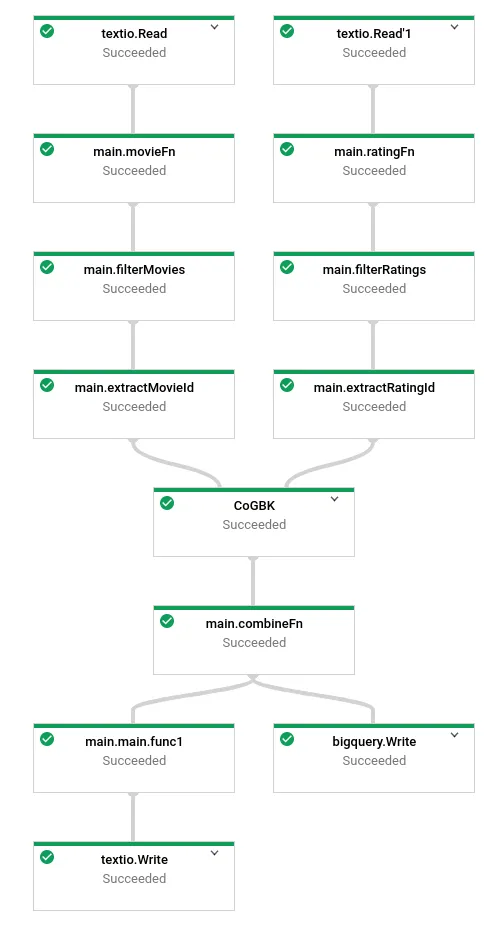
Splittable DoFns↑
Disclaimer: The go SDK might lack behind Python’s and Java’s performance with use cases where large files need to be loaded.
This is due to the fact that the go SDK does not support Splittable DoFns. See BEAM-3301 for reference.
Dataflow Performance↑
When comparing performance, we’ll look at all 3 approaches:
- Using a simple list as
Side Input - Using a
dictasSide Input(Python only) - Using
CoGroupByKey
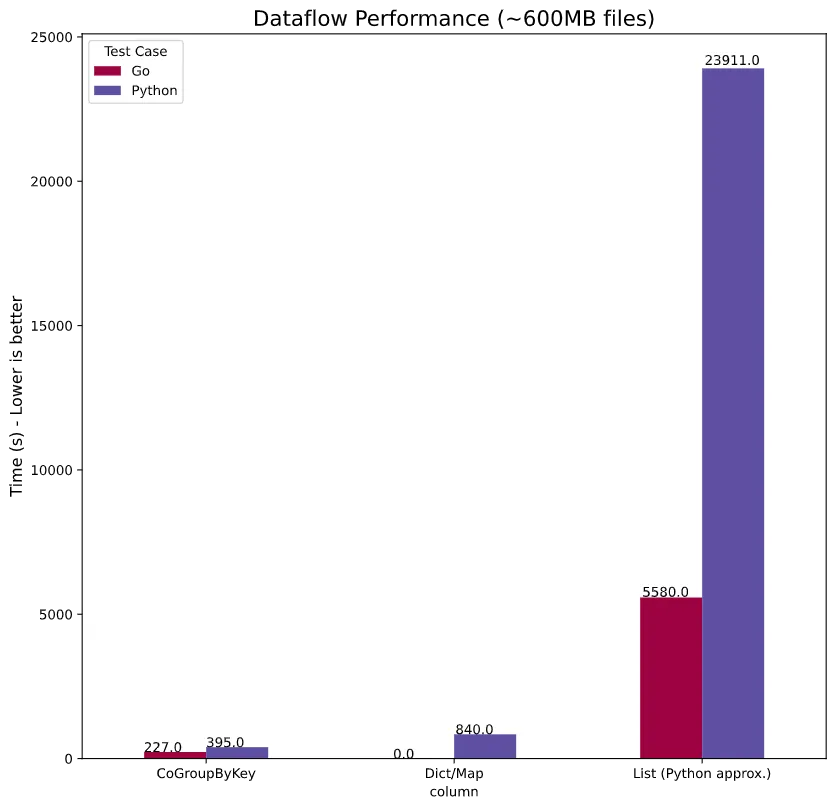
I’ve actually had to calculate the list performance on Python, as the job was still running after ~2hrs, with ~8-15 elements/s. I’ve approximated the runtime by looking at the expected output from the CoGroupByKey run and the elapsed time, so the real numbers might be worse!
This falls in-line with what we’ve seen on the DirectRunner - go is faster, even though not as much as “regular” go vs Python code in the last Mandelbrot example. We couldn’t compare the dict/map logic, as this only ran on the DirectRunner.
[0] I am not sure why the go SDK does not produce a “Records/s” metric
Performance Summary↑
Last time, go was almost x45 faster than Python in our Mandelbrot benchmark.
This time, this is how the summary looks:
| Language | Implementation | Input Lines | Runner | Time (s) | Improvement |
|---|---|---|---|---|---|
| Python | WordCount | 7,000,000 | DirectRunner | 2269.39 | - |
| go | WordCount | 7,000,000 | DirectRunner | 152.79 | 1485% |
| Python | As Map/Dict | 100,000 | DirectRunner | 20.46 | - |
| go | As Map/Dict | 100,000 | DirectRunner | 2.04 | 1003% |
| Python | As Map/Dict | 1,000,000 | DirectRunner | 195.9 | - |
| go | As Map/Dict | 1,000,000 | DirectRunner | 7.69 | 2547% |
| Python | CoGroupByKey | 100,000 | DirectRunner | 37.874 | - |
| go | CoGroupByKey | 100,000 | DirectRunner | 2.72 | 1392% |
| Python | CoGroupByKey | 1,000,000 | DirectRunner | 377.25 | - |
| go | CoGroupByKey | 1,000,000 | DirectRunner | 15.53 | 2429% |
| Python | As List | 7,000,000 | Dataflow (4) | (>2 hrs) | - |
| go | AS List | 7,000,000 | Dataflow (4) | 5580 | -% |
| Python | As Map/Dict | 7,000,000 | Dataflow (4) | 840 | - |
| go | As Map/Dict | 7,000,000 | Dataflow (4) | (incompatible) | -% |
| Python | CoGroupByKey | 7,000,000 | Dataflow (4) | 395 | - |
| go | CoGroupByKey | 7,000,000 | Dataflow (4) | 227 | 174% |
The average performance gain, across all runners and use cases (exluding 100 records due to overhead and the approximated runtime) is 1290.19% - and if we were to take the approximation from the list runtime, we’re looking at 1351.40%, even though that is not really fair.
In any case, this is truely impressive.
Conclusion↑
What have we learned?
Dynamic vs. Static Typing & dict vs. struct↑
This part, while tremendously subjective, got me thinking quite a bit. When I first started digging into Part 1, it seemed obvious to me that Python’s lack of static typing tends to be a curse, rather than a blessing, more often than not. The amount of times I had to spend long nights to figure out why on earth a job (be that Beam, Spark, Pandas, Dask, or anything else) does not do what I want it to or, more pressingly, when I’m getting feedback from users that their data looks “off”, it was so frequently caused by issues with types.
I’ve elaborated on it in part 1 - Python does not enforce typing. I often result to external libraries, like numpy, to write classes that force typing using external configurations when dealing with data pipelines. This might follow a logic like “Your dict should have the attribute averageTemp (if 'averageTemp' in dict), and that is a FLOAT64. FLOAT64 maps to numpy’s np.float64; to ensure it is actually FLOAT64, we’ll try a parse at some point of the job; if that fails, silently catch it using except and set it to None”.
In go, on the other hand, I cannot comfortably do that. I am forced to abide to structures and types - I can’t even set a string to nil, even though I might be very used to it.
Now, what is better? Well, I believe it to be a matter of perspective on style and design. While I find “production” grade jobs to often be difficult in Python, due to the above edge cases and workarounds (keep in mind: if my data does not follow the format dictated by the database, I am the one at fault!), can be a challenge.
At the same time, it took me personally a lot longer to write my jobs in go than it did in Python - because I needed to think about what I was going to do a lot more. In often treat Python like I treat bash or zsh - type something in, hope it works. Leading me to…
Compiler↑
…the compiler. The go compiler is a thing I’ve learned to both hate and adore. Since I haven’t mentioned it, let me tell you what the compiler (or rather, the go toolchain) does, using a few select examples:
- You cannot have unused variables
- You cannot have unused imports
- You cannot use the wrong types
And by cannot I mean: “Neither go run nor go build will produce a binary”.
Seems reasonable, right? Well - piggybacking on my Python as bash comment, I find it both helpful and tedious at the same time. Writing go code is like writing Python code with pylint on high-alert - it won’t let you do anything that might make the compilers life uncomfortable, while at the same time, ensuring what you are producing will actually work and not have side effects.
At the same time, specific to Dataflow, it obviously won’t catch anything tool-specific - for instance, not registering classes in init() only becomes an issue once you submit your job.
Python, on the other hand, lets me write code that gets a 1/10 pyLint score and that can be future me’s problem.
Readability↑
I love Beam’s syntax in Python. Once you get over how “odd” it looks, it really is a beautiful way to build a DAG with something that almost resembles pseudo-code.
go’s approach is a lot more academic. It follows a standard language flow - each function returns a PCollection. This is a lot more intuitive, but I find it looses the benefits of Python’s “DAG-as-code” logic.
But I’ll let you judge for yourself - check out the full code for both Python and go on GitHub.
Splittable DoFns & Performance↑
The performance gain in go was massive and, quite honestly, unexpected. An improvement of, on average, 1290.19% is nothing to scoff at.
Splittable DoFns, on the other ahnd, is in fact a big deal - if not even a deal breaker and makes this exercise mostly academic in nature, once we move past relatively small data sets and start talking multiple GB or TB.
Documentation↑
This is one of my biggest gripes with the go SDK and I feel bad by complaining, because absolutely nothing is stopping me from committing to it (besides time).
The Beam docs for go are very lackluster - a lot of functionality and examples are only available for Python and Java. Finding examples, logic, and overall architecture details around go is challenging, to say the least. I mostly relied on the godocs and reading a fair bit of source code.
The write-up above should be proof of this - there were a lot of dead ends I encountered.
My process when working with the go SDK looked a little something like this:
- Is it on Beam’s website? (Usually no)
- Is there an example with comments in there? I cloned the repo and used
grepto search for keyword; there is no good overview of examples, and the ones provided often don’t have comments - Is it in the
godocs? If so, do they give examples or explain how to use the funcionality? (See thecoderdead-end above) - Read the
goSDK source code
Needless to say, there are almost zero Google / StackOverflow results to be found.
Compatibility↑
I’ve mentioned this in Part 1 already, but given the experimental nature of the go SDK, the compatibility with Beam features and Runners obviously is not nearly as good as it is in Python or Java. However, for simple pipelines and using Dataflow as a runner, go covers the basics for sure. You do lose some of the benefits I’ve mentioned in the introduction, however - fewer runners mean less options.
So What?↑
go is a fun language to play with, but after spending many hours on both writing these articles, playing with the code, documentation, and environments, I simply cannot recommend using go for a Beam pipeline at this point - at least not as a blanket statement.
Sure - it has advantages over Python, the language itself is clear, well documented, and fast.
However, the lack of functionality once you move past standard use case, Splittable DoFns issue, documentation, and compatible environments make using Python (or Java) as a default a lot more reasonable. While someone who is a lot more familiar with the go SDK for Beam could surely iron out some of my issues - like the map question above - there are still to many things which make using go in production for a Dataflow pipeline questionable at least.
For simpler pipelines, however - I believe the performance gain to be worth the other trade offs, if you can live with an officially not-yet-supported runner (Dataflow).
That being said, I will surely closely monitor the progress of the Beam SDK and, given the chance, hopefully commit to it in the future - because go is too interesting a language to just ignore.
All development and benchmarking was done under GNU/Linux [PopOS! 20.04 on Kernel 5.4] with 12 Intel i7-9750H vCores @ 4.5Ghz and 16GB RAM on a 2019 System76 Gazelle Laptop, using Dataflows Go Runner in Version 0.5