Introduction↑
I am not known to always spend my time super-wisely; sometimes, I get these odd obsessions with problems that aren’t really problems. But hear me out on this one!
We were planning to take a short vacation, and while not at home, there are still things that would be nice to observe from afar, namely our two guinea pigs, Porkchop and Hamhock. Now, naturally, this is a problem that has been solved time and time again, usually by way of cheap IoT cameras (you can find them on Amazon for $30-$40) that somehow, magically, allow you to see what’s going on via an app.

While for the non tech-savvy crowd this would seem like a great deal, for other people that just screams “security nightmare” (please scream along). See, the way these companies manage to provide you outside access to an inside asset is usually by virtue of talking to a server, somewhere in the world, that simply stores your pictures and videos and sometimes provide ffmpeg-type streams over the network.
While that is undoubtedly convenient, it also requires a lot of trust in a (most likely) unknown camera brand to not only store your data, but also essentially giving them access to your home network (you installed a physical device on your own WiFi, remember?).
Now you might be thinking “Hm, that’s not a big deal! I have a PiHole and just filter DNS requests that are fishy!”. While that is indeed a good idea (and precisely what I’m doing as well), a lot of these devices straight up hard-code their own DNS server - you won’t be able to change it.
Or a firewall, maybe? Hm? What was that? You don’t want to block 443 and 80? Oh, hm, carry on then. Or maybe I’m being too paranoid? Nope, don’t think I am.
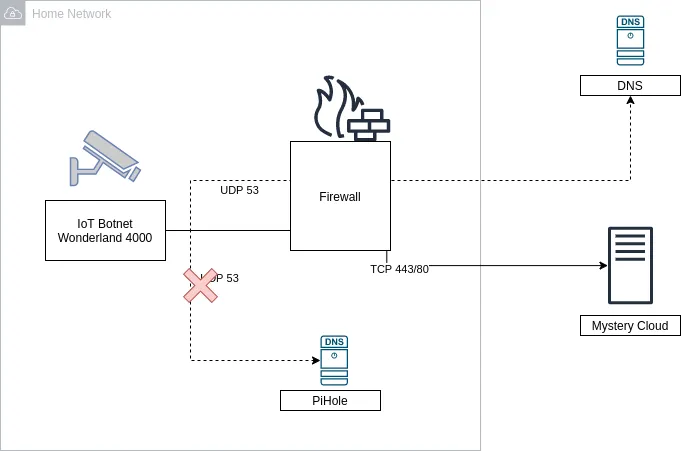
Of course, there’s the whole “maker” space as an alternative - folks building cameras using Raspberry Pis or Arduinos (myself included), but these projects almost always provide access via a VPN, such as Wireguard or OpenVPN. However, the idea of opening incoming connections to my home network simply terrifies me, and I won’t pretend that I have the networking knowledge to make that system secure.
All I want is the following:
- A way to get a view of what the camera is seeing, on demand; doesn’t have to be a live-stream
- Periodic updates via still images
- Motion-triggered still images
- All while not at home, without a VPN, and without a “black box” somewhere in the middle
Telegram Bots to the rescue↑
In order to get to the footage from the outside, I came up with a middle ground between “trust a random vendor”, “trust a known brand”, or “tunnel into your home network” - by using a Telegram bot.
Telegram, a cross-platform messenger with optional end-to-end encryption, provides a fairly rich Bot API, which in turn has wrappers and SDKs in various languages.
Telegram bots are pretty simple: Telegram offers a bot to create a bot (it’s like compilers written in the language they compile to, just don’t question it), called @BotFather.

These bots can respond to messages, send images, video, audio and even implement new keyboard layouts and games.
On the simplest level, however, the API allows a program to read and respond to messages - such as responding to “take a picture of the guinea pigs” with a picture of the guinea pigs it just took.
The neat thing about this, besides the obvious fact that Telegram bots are just neat in general, that this allows us to exclusively rely on a Pull approach, i.e. we can write a small piece of software that simply talks to an HTTP endpoint, re-use the existing monitoring and security infrastructure (network-level firewall, PiHole/DNS filters), and shove everything in a chroot jail aka a docker container.
Hardware & MotionEye OS↑
But where would we get the footage from? Well, by virtue of cheap Raspberry Pis, of course!
Using a Raspberry Pi Zero ($10), a mini-USB power cable and power brick ($2), a cheap micro SD card ($3), and a camera ($15 - $30), we can build a little camera for about ~$35. There are many, many blogs describing this process (usually as a CCTV-type setup), so I’ll spare you the details.

Yes, I hammered that thing into the window frame like the savage I am, and the Pi is fixed by means of electrical tape. But if it works, it can’t be that stupid, right?
Software wise, we can use MotionEyeOS, which is a lightweight Linux distribution for building security cameras. It comes with support for motion detection (via software, not infrared), triggering API endpoints, live streaming video, storing footage to external services, and more. Most importantly, it allows us to trigger a snapshot via a REST request.
Setting this up is as simple as throwing it on a micro SD card - and all of a sudden, you can talk to the camera via REST. It also comes with a neat little monitoring interface.
Architecture↑
That put into an architecture diagram looks a bit like this:
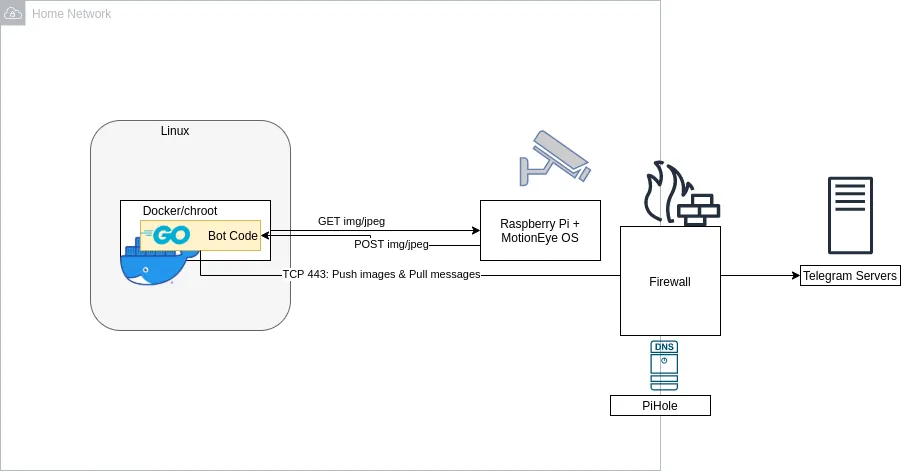
The bot itself runs in a docker container and uses a go API for Telegram to communicate. On request (or on a timer), it can request data from the camera. If the camera itself detects motion, it can send a REST request itself and send a snapshot to Telegram.
Let’s do this!
All code can be found on GitHub
Configuring the Camera↑
This step is pretty straightforward: Go to the Raspberry Pi’s web ui and enable motion detection and a web endpoint:
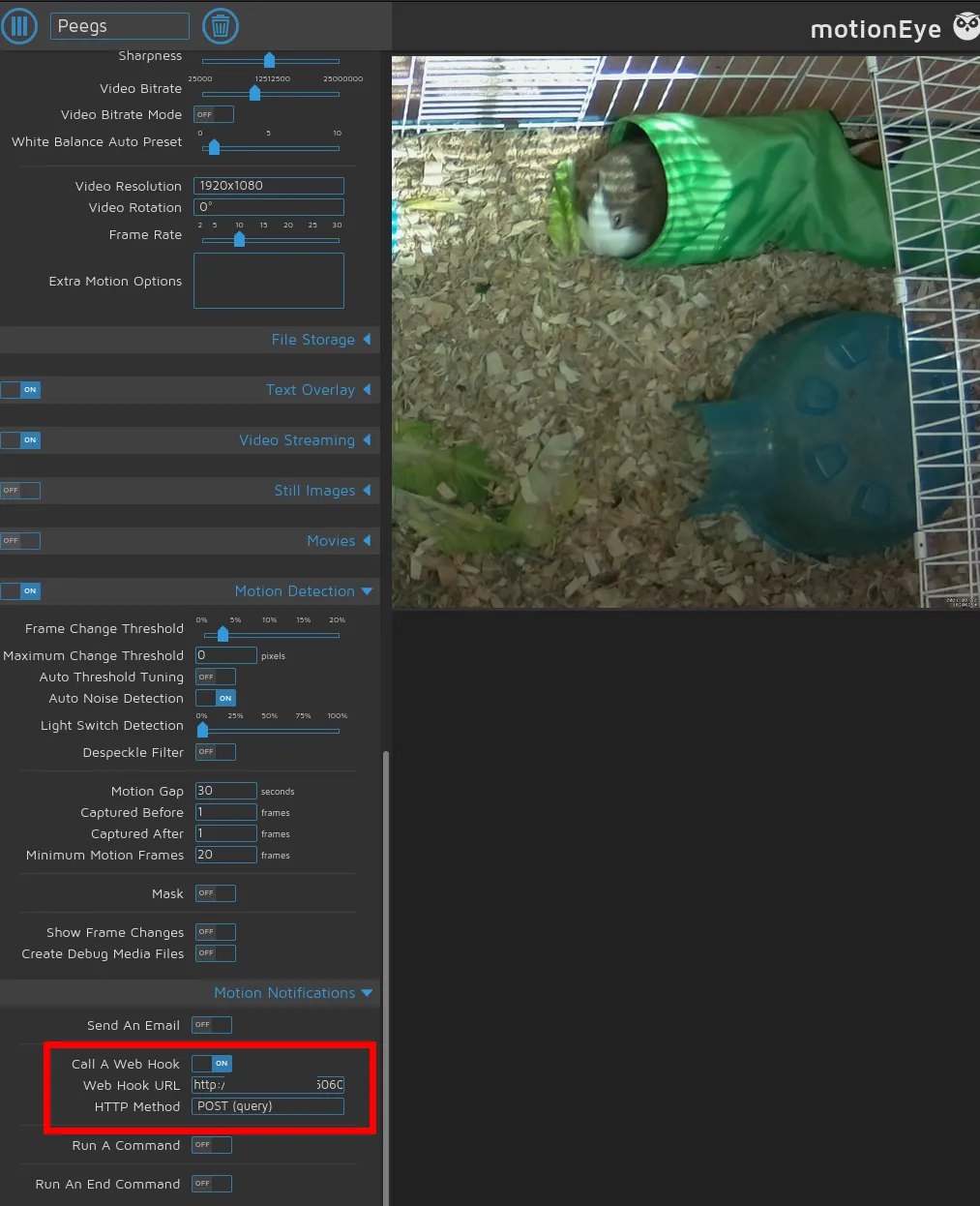
Make sure to select the right camera and play around with bitrate and compression settings, where desired.
Writing the Bot↑
For writing the bot, I’ve used go, because it compiles to small binaries, is fast, has great support for parallelism, is strongly typed, and is written quickly. I’ve praised go before.
The Config File↑
Let’s start with the configuration file that shall control the bot’s configuration. It’s a yaml and looks like this:
# General settingsgeneral: # REST Settings server: "0.0.0.0" port: "6060" # Rate filter for heavy motion; only applies to REST calls from motion detection; 0 == unlimited max_requests_per_hr: 0
telegram: # Bot Name bot_name: "@your_bot_name" # Bot API Key api_key: "ID:Key" # Chat ID; get from `https://api.telegram.org/bot<YourBOTToken>/getUpdates` chat_id: 000000
# Snapshots modulesnapshots: enabled: true interval_s: 1200 # Every 20 mins snapshot_url: "http://camera.local/picture/1/current/?_username=whoami&_signature=KEY" # Hours active, in local TZ, as 24:00 active_time: from_time: "08:30" to_time: "22:30"This more or less describes how the application works - I’ll explain specific sections below, where relevant.
This gets read by using GitHub’s Viper and gets unmarshalled to a handful of structs:
func initConfig() { if cfgFile != "" { // Use config file from the flag. viper.SetConfigFile(cfgFile) } else { printUsage("--config is required") }
viper.AutomaticEnv() // read in environment variables that match}Cobra↑
For the project setup, I’ve used cobra, which allows for a neat CLI-like structure that allows us to add more commands to the program and makes flag parsing a bit easier.
We start with a root.go command file:
package cmd
import ( "github.com/spf13/cobra" "go.uber.org/zap"
"github.com/spf13/viper")
var cfgFile stringvar isDebug bool
// rootCmd represents the base command when called without any subcommandsvar rootCmd = &cobra.Command{ Use: "telegram-camera-bridge", Short: "A bridge between a camera / MotionEye and Telegram", Long: `A bridge between a camera / MotionEye and Telegram`, // Uncomment the following line if your bare application // has an action associated with it: // Run: func(cmd *cobra.Command, args []string) { },}
// Execute adds all child commands to the root command and sets flags appropriately.// This is called by main.main(). It only needs to happen once to the rootCmd.func Execute() { cobra.CheckErr(rootCmd.Execute())}
func init() { cobra.OnInitialize(initConfig) cobra.OnInitialize(initLogging) // Here you will define your flags and configuration settings. // Cobra supports persistent flags, which, if defined here, // will be global for your application.
rootCmd.PersistentFlags().StringVar(&cfgFile, "config", "", "Path to config file yaml") rootCmd.PersistentFlags().BoolVar(&isDebug, "debug", false, "Enable debug logging")
// Cobra also supports local flags, which will only run // when this action is called directly. rootCmd.Flags().BoolP("toggle", "t", false, "Help message for toggle")}Which then creates the actual command (and also parses the config!):
// serveCmd represents the serve commandvar serveCmd = &cobra.Command{ Use: "serve", Short: "Start the service", Long: `Start the integration service between MotionEye OS and Telegram.`, Run: func(cmd *cobra.Command, args []string) { app := newApp() // Rest app.Serve() },}
type App struct { Router *mux.Router Cfg *c.Config RestUri string // Modules Snapshots c.CamModule SnapshotTimeoutChan chan int}
func newApp() *App { app := &App{}
// Read the config cfg := &c.Config{} err := viper.ReadInConfig() if err != nil { zap.S().Fatalf("Cannot read config") } err = viper.Unmarshal(cfg) if err != nil { zap.S().Fatalf("Cannot read config") } / ...The Camera Module↑
For the camera interaction, I’ve created a very simple interface:
type CamModule interface { Capture() (image.Image, error) Send(image.Image) error SendTo(image.Image, int) error HandleCommands(chan int) error}And implemented that in a module I called Snapshots, which in turn is responsible for taking, well, snapshots:
type Snapshots struct { Cfg *Config Client *http.Client TgBot *tgbotapi.BotAPI}The implementation of functionality is super straightforward: To take a picture, fire a REST request:
func (a *Snapshots) Capture() (image.Image, error) { method := "GET" req, err := http.NewRequest(method, a.Cfg.Snapshots.SnapshotUrl, nil) zap.S().Debugf("Sending request to %s", a.Cfg.Snapshots.SnapshotUrl)
if err != nil { return nil, err } req.Header.Add("Cookie", "capture_fps_1=14.0; monitor_info_1=; motion_detected_1=false")
res, err := a.Client.Do(req) if err != nil { return nil, err } defer res.Body.Close()
img, _, err := image.Decode(res.Body) if err != nil { return nil, err } return img, nil}In order to send it to a chat, use the API:
func (a *Snapshots) sendToChat(file *os.File, replyId int) { defer os.Remove(file.Name())
zap.S().Debugf("Authorized on account %s", a.TgBot.Self.UserName)
u := tgbotapi.NewUpdate(0) u.Timeout = 60 zap.S().Infof("File; %s", file.Name()) msg := tgbotapi.NewPhotoUpload(a.Cfg.Telegram.ChatId, file.Name()) if replyId != 0 { msg.ReplyToMessageID = replyId } _, err := a.TgBot.Send(msg) if err != nil { zap.S().Error(err) }}*tgbotapi.BotAPI is a pointer to the authenticated client, which we can keep in memory.
Intermission↑
Too much code? Fear not, here’s an adorable guinea pig photo (a pig-ture, if you will), to lighten the mood:

Getting User Input↑
If a user wants to trigger a picture, we can respond to that request as follows:
func (a *Snapshots) HandleCommands(ch chan int) error { u := tgbotapi.NewUpdate(0) u.Timeout = 60
updates, err := a.TgBot.GetUpdatesChan(u)
if err != nil { return err }
for update := range updates { if update.Message == nil { // ignore any non-Message Updates continue } if update.Message.Chat.ID != a.Cfg.Telegram.ChatId { zap.S().Warnf("Ignoring message from %s [%v] via %s", update.Message.From.UserName, update.Message.From.ID, update.Message.Chat.ID) continue }
zap.S().Debugf("[%s] `%s`", update.Message.From.UserName, update.Message.Text)
// Take a snapshot if update.Message.Text == "/snap" || update.Message.Text == fmt.Sprintf("%s %s", a.Cfg.Telegram.BotName, "/snap") { img, err := a.Capture() if err != nil { zap.S().Error(err) msg := tgbotapi.NewMessage(update.Message.Chat.ID, "Can't do that right now") msg.ReplyToMessageID = update.Message.MessageID a.TgBot.Send(msg)
return err } // Send picture ootherwise a.SendTo(img, update.Message.MessageID)// ...And it works like this:
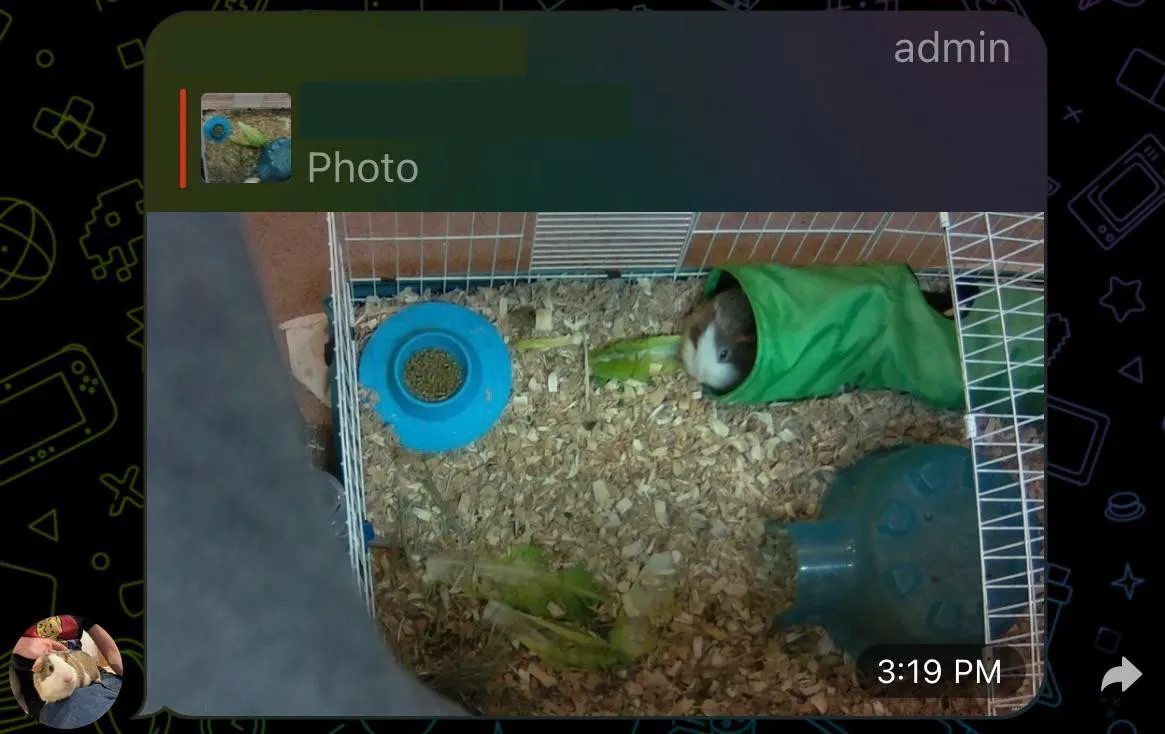
And it something fails:
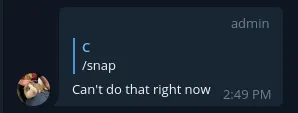
Periodic Updates↑
Another feature is to get periodic updates and snapshots.
Doing that is trivial:
func (a *App) periodicUpdater() { // Snapshots if a.Cfg.Snapshots.Enabled { interval := a.Cfg.Snapshots.IntervalS zap.S().Infof("Snapshot updater running every %vs", interval) ticker := time.NewTicker(time.Second * time.Duration(interval))
for { select { case <-a.SnapshotTimeoutChan: zap.S().Infof("Updated Snapshot updater running every %vs", a.Cfg.Snapshots.IntervalS) ticker.Stop() ticker = time.NewTicker(time.Second * time.Duration(a.Cfg.Snapshots.IntervalS)) case <-ticker.C: zap.S().Debugf("Tick, taking screenshot after %vs", a.Cfg.Snapshots.IntervalS) go a.handleSnapshots() }
} }}But as you can tell by the use of the channel, this also supports updates via another command, /interval. That command allows us to remotely change the interval of snapshots on the fly! go’s channels are super useful for IPC and communication between goroutines, and this illustrates a prime use case for it.
If you just change the value of a.Cfg.Snapshots.IntervalS - which you can, because it’s a pointer to the struct and hence would be seen by the serve command - the ticker would not update. Tickers themselves are implemented as channels.
Reacting to Motion Sensing Events↑
Remember when we set up the motion detection and web hooks for that? Well, every time MotionEyeOS notices significant changes in the pixel data, it’ll send a POST request.
We’ll capture those by exposing a local REST endpoint, using the trusty gorilla/mux library, by first creating a router:
func (app *App) buildRouter() { app.Router = mux.NewRouter()
// .. app.Router.HandleFunc("/motion", app.PostHandlerMotion).Methods(http.MethodPost) http.Handle("/", app.Router)}
func (a *App) Serve() { // Update snapshots and videos go a.periodicUpdater() // Handle commands go a.commandHandler()
// Server uri := fmt.Sprintf("%s:%s", a.Cfg.General.Server, a.Cfg.General.Port) zap.S().Infof("Listening on %s", uri) a.RestUri = uri log.Fatal(http.ListenAndServe(uri, a.Router))}And handle actual requests:
func (a *App) PostHandlerMotion(w http.ResponseWriter, r *http.Request) { if r.Body == nil { zap.S().Error("Null request") a.sendErr(w, "", http.StatusBadRequest) return } defer r.Body.Close()
// IP range filter if err := a.filterRequest(w, r); err != nil { return } _, err := ioutil.ReadAll(r.Body) if err != nil { zap.S().Error(err) a.sendErr(w, "", http.StatusBadRequest) return } // Handle Snapshots if a.Cfg.Snapshots.Enabled { err = a.handleSnapshots() if err != nil { zap.S().Error(err) a.sendErr(w, "", http.StatusInternalServerError) } }}Using the same interface as before. Easy peasy!
Rate Limiting & Time Filters↑
Another neat feature I thought was useful was rate limiting - i.e. ignoring very active motion detection phases that trigger many a snapshots - and “active hours”, where it tends to be bright enough to see anything (and where we would most likely be awake).
The former is using throttled as a library, and here’s how the actual buildRouter() method looks like with throttling enabled:
func (app *App) buildRouter() { app.Router = mux.NewRouter() if app.Cfg.General.RateFilter != 0 { // Throttling store, err := memstore.New(65536) if err != nil { log.Fatal(err) }
quota := throttled.RateQuota{ MaxRate: throttled.PerHour(app.Cfg.General.RateFilter), MaxBurst: 0, } rateLimiter, err := throttled.NewGCRARateLimiter(store, quota) if err != nil { zap.S().Fatal(err) }
httpRateLimiter := throttled.HTTPRateLimiter{ Error: app.denyHandler, RateLimiter: rateLimiter, VaryBy: &throttled.VaryBy{Path: true}, } // Handle app.Router.Use(httpRateLimiter.RateLimit) app.Router.HandleFunc("/motion", app.PostHandlerMotion).Methods(http.MethodPost) http.Handle("/", httpRateLimiter.RateLimit(app.Router))
} else { app.Router.HandleFunc("/motion", app.PostHandlerMotion).Methods(http.MethodPost) http.Handle("/", app.Router) }}Which just shows up as mux middleware:
// MiddlewareFunc is a function which receives an http.Handler and returns another http.Handler.// Typically, the returned handler is a closure which does something with the http.ResponseWriter and http.Request passed// to it, and then calls the handler passed as parameter to the MiddlewareFunc.type MiddlewareFunc func(http.Handler) http.Handler
// middleware interface is anything which implements a MiddlewareFunc named Middleware.type middleware interface { Middleware(handler http.Handler) http.Handler}…and limits motion requests to as set number per hour. Others get a 429 code back.
For active hours, a simple set of functions just ceases operation when outside those hours:
func isWithinActiveHours(now, start, end string) bool { startTime, err := time.Parse("15:04", start) if err != nil { zap.S().Error(err) return false } endTime, err := time.Parse("15:04", end) if err != nil { zap.S().Error(err) return false } nowTime, err := time.Parse("15:04", now) if err != nil { zap.S().Error(err) return false } return inTimeSpan(nowTime, startTime, endTime)}
func inTimeSpan(check, start, end time.Time) bool { if start.Before(end) { return !check.Before(start) && !check.After(end) } if start.Equal(end) { return check.Equal(start) } return !start.After(check) || !end.Before(check)}
func getNowAsHrMinString() string { now := time.Now() return fmt.Sprintf("%02d:%02d", now.Hour(), now.Minute())}Privacy and Public Bots↑
One thing worth noting - Telegram bots are public. If you know the name, you can find them.
Which is why it’s important that we have this little snippet right here:
if update.Message.Chat.ID != a.Cfg.Telegram.ChatId { zap.S().Warnf("Ignoring message from %s [%v] via %s", update.Message.From.UserName, update.Message.From.ID, update.Message.Chat.ID) continue }It simply discards any message that didn’t come from an authorized chat ID, which we’ve set in the config file. That way, people can chat up the bot, but it won’t respond.
And given that this is a pull approach, i.e. our bot polls the Telegram chat for messages periodically, as can be seen in the library:
// GetUpdates fetches updates.// If a WebHook is set, this will not return any data!//// Offset, Limit, and Timeout are optional.// To avoid stale items, set Offset to one higher than the previous item.// Set Timeout to a large number to reduce requests so you can get updates// instantly instead of having to wait between requests.func (bot *BotAPI) GetUpdates(config UpdateConfig) ([]Update, error) { v := url.Values{} if config.Offset != 0 { v.Add("offset", strconv.Itoa(config.Offset)) } if config.Limit > 0 { v.Add("limit", strconv.Itoa(config.Limit)) } if config.Timeout > 0 { v.Add("timeout", strconv.Itoa(config.Timeout)) }
resp, err := bot.MakeRequest("getUpdates", v) if err != nil { return []Update{}, err }
var updates []Update json.Unmarshal(resp.Result, &updates)
bot.debugLog("getUpdates", v, updates)
return updates, nil}It is unlikely that a malicious actor could essentially DDos the server (because we pull all buffered messages and don’t expose a REST endpoint ourselves). And even if, given that this runs via docker, we can set resource limits:
CONFIG_FILE=$(pwd)/config/sample.yamldocker build . -t telegram-motioneyedocker run -d \ -p "$(cat $CONFIG_FILE | grep port | cut -d'"' -f2 | xargs)":6060 \ -v $(pwd)/config:/config \ --memory=128m --cpus=1.5 \ telegram-motioneye \ /app/server serve --config /config/$(basename $CONFIG_FILE)Not that that is terribly necessary by default:
docker stats $CONTAINERCONTAINER ID NAME CPU % MEM USAGE / LIMIT MEM % NET I/O BLOCK I/O PIDS0c781692b7e2 motioneye-tele 0.00% 15.05MiB / 29.4GiB 0.05% 517kB / 328kB 12.3kB / 295kB 7You can use WebHooks if you so desire, though:
We currently support two ways of processing bot updates,
getUpdatesandsetWebhook.getUpdatesis a pull mechanism,setwebhookis push.
Conclusion↑
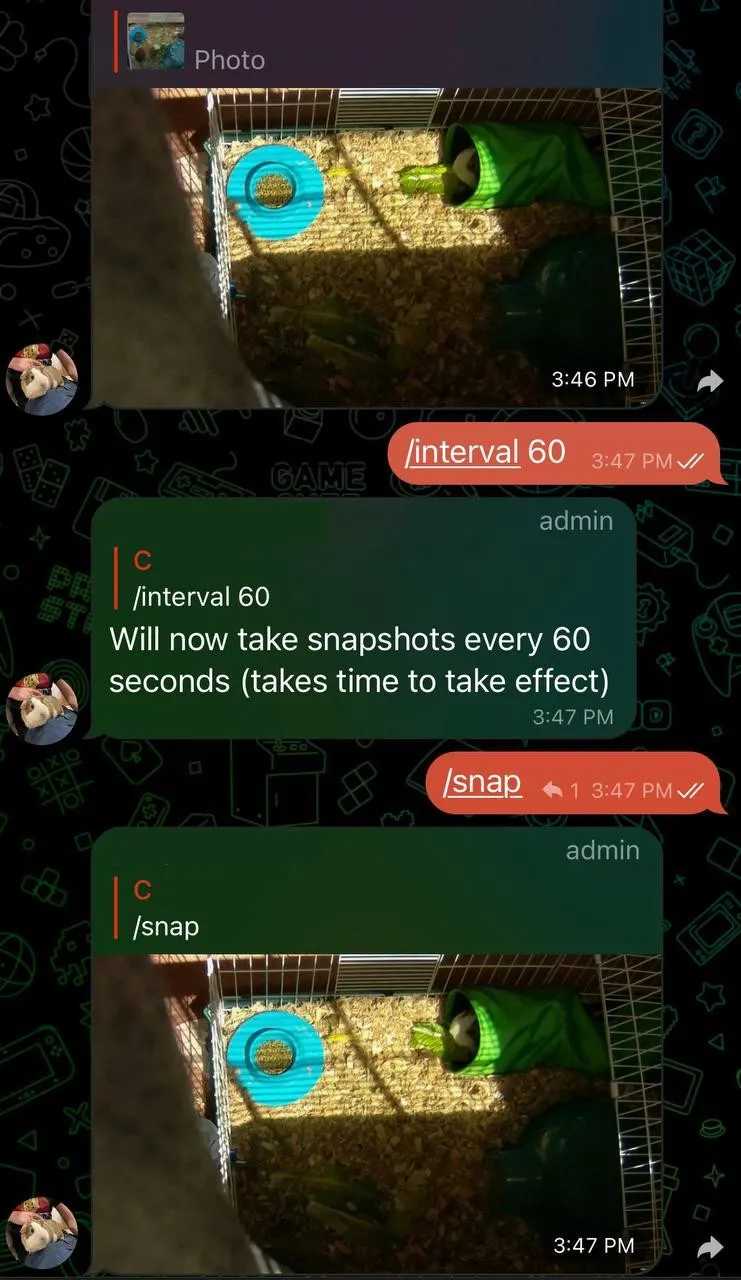
This project, to my own surprise, can actually be filed under “kind of useful!”. It’s not terribly complicated, can be written in one afternoon, and is arguably pretty useful to check in on the two demanding pigs when away from home.
All code can be found on GitHub
All development and benchmarking was done under GNU/Linux [PopOS! 21.04 on Kernel 5.11] with 12 Intel i7-9750H vCores @ 4.5Ghz and 16GB RAM on a 2019 System76 Gazelle Laptop, as well as a Raspberry Pi Zero W, using bigiron.local as endpoint