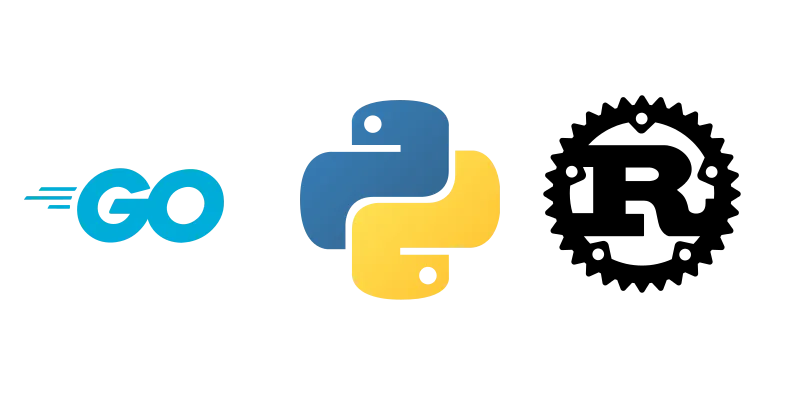
Throw Away Code↑
Michal Vaner recently published an article on using Rust, rather than Python or Perl, for throw away code and prototyping.
Michal argues that for common throw away scripts, such as testing odd API behavior, testing a hypothesis in a paper, checking for broken unicode in files (things that one should hack together over a lunch break), can be done faster in Rust.
After reading this article on a gloomy Saturday morning, I found myself quite baffled at first. Rust would be probably the last language I would consider for such use cases. While Rust is a fantastic language for what it aims to do, its tendency to be overly correct, the steep learning curve, the memory management (with the help of the friendly compiler, of course), the ownership concept, the complex toolchain, and where I see the language’s overall place in a developer’s toolbox (as a safe and fast replacement for C and C++ - pardon my ignorance) - all don’t strike me as compelling points to use Rust for scripting.
At the same time, I do think the author makes some very compelling points. Yes, these use cases do not warrant thinking about every little detail to write production-ready code - and the Rust compiler can certainly be a help to find a decent middle ground:
Allow yourself not to care about warnings. Does clippy complain about
unwrap_orbeing slower thanunwrap_or_with? Let it complain. I still keep the warnings on. In part because I’m lazy to turn them off, but if the thing doesn’t work in the end, warnings are the first thing to check if there’s something fishy. Just mentally tick them off as harmless and move on, don’t spend time refactoring and rewriting the code to silence them. https://vorner.github.io/2020/09/20/throw-away-code.html
Python certainly never does that - which is great for fast prototyping and writing things that will probably never see a deployment pipeline from the inside.
But you know what? go does that too. And is a lot simpler at that. A point of view. And why it doesn’t matter.
Note: Michal and I exchanged a couple of emails and I’ve updated some things below.
Implementing an Example, three Times↑
Let’s take a look at some of the author’s specific points in favor of Rust over other languages and actually pick one of his examples and implement it real quick: “Single-use debugging tools („I need to throw 10k of these weird requests at the server to see if it triggers the bug. It didn’t? Ok, let’s try something else…“)”.
For that, we follow the advice in the original article: Make it as simple and stupid as possible.
An API, broken by Design↑
Let’s pretend we have an API endpoint that gives us super-accurate stock data, but for some reason, it doesn’t respond well to requests about anything other than a handful of very real stocks. It’s almost like it crashes randomly!

Here it is for reference:
package main
import ( "encoding/json" "log" "math/rand" "net/http")
type Stock struct { Symbol string `json:"Symbol"` Name string `json:"Name"` Price float64 `json:"Price"`}
func chaosMonkey() { max := 1000 min := 0 randomNo := rand.Intn(max-min) + min if randomNo == 999 { log.Fatalf("Oops...") }}
func getPrice(symbol string) (*Stock, int) { prices := map[string]*Stock{ "PEAR": &Stock{Symbol: "PEAR", Name: "Pear Computers Inc.", Price: 1776.74}, "SQRL": &Stock{Symbol: "SQRL", Name: "Squirrel Nut Import/Export LLP", Price: 5.4}, "NULL": &Stock{Symbol: "NULL", Name: "Remove this before go-live (Jerry)", Price: .9}, "ZVZZT": &Stock{Symbol: "ZVZZT", Name: "SuperMontage TEST", Price: 10.0}, } if symbol == "" { return nil, 400 } if val, ok := prices[symbol]; ok { return val, 200 } return nil, 404}
func handleStockRequest(w http.ResponseWriter, r *http.Request) { w.Header().Set("Content-Type", "application/json") symbols, ok := r.URL.Query()["symbol"] if !ok || len(symbols) <= 0 { w.WriteHeader(500) return } // Crash with a 1 in 1000 chance: chaosMonkey()
symbol := symbols[0] log.Printf("Symbol requested %s", string(symbol))
stock, code := getPrice(symbol) w.WriteHeader(code) json.NewEncoder(w).Encode(stock)}
func main() { http.HandleFunc("/stocks", handleStockRequest) http.ListenAndServe(":3000", nil)}And here’s what it does:
curl -i "http://localhost:3000/stocks?symbol=PEAR"HTTP/1.1 200 OK
{"Symbol":"PEAR","Name":"Pear Computers Inc.","Price":1776.74}And it it’s unhappy (or doesn’t find a symbol), it’ll return an error code.
curl -i "http://localhost:3000/stocks?symbol=APPL"HTTP/1.1 404 Not FoundAnd, naturally, it will crash with a 1:1000 chance. What a mystery!
Rust↑
Now, let’s follow the authors viewpoint and write the test case in Rust real quick. I should probably note at this point that my Rust knowledge is not exactly production ready. One might say, I’m a little rusty at it (I’m not sorry for that).
I’m using VS Code on Linux with the Rust and rust-analyzer plugin, the latter being a recommendation from the article.
First, we need our dependencies (reqwest) installed, using Rust’s package manager, cargo, by using a Cargo.toml file:
[package]name = "api-test"version = "0.0.1"authors = ["Christian Hollinger"]
[dependencies]reqwest = { version = "0.10", features = ["json"] }tokio = { version = "0.2", features = ["full"] }While building, my laptop sounds like a jet in takeoff and something tells me, that a simple go get or pip3 install might have been simpler here. cargo required a lot more setup and pre-defined structure.
Next, let’s be naive and take the code from GitHub:
use std::collections::HashMap;
#[tokio::main]async fn main() -> Result<(), Box<dyn std::error::Error>> { let resp = reqwest::get("https://httpbin.org/ip") .await? .json::<HashMap<String, String>>() .await?; println!("{:#?}", resp); Ok(())}Hm, okay:
christian @ pop-os ➜ rust git:(master) ✗ cargo build Compiling api-test v0.0.1 ([...]/rust)error[E0670]: `async fn` is not permitted in the 2015 edition --> src/main.rs:4:1 |4 | async fn main() -> Result<(), Box<dyn std::error::Error>> { | ^^^^^ | = note: to use `async fn`, switch to Rust 2018 = help: set `edition = "2018"` in `Cargo.toml` = note: for more on editions, read https://doc.rust-lang.org/edition-guide...Okay, I accept that - the Rust compiler is very helpful in explaining what exactly is wrong here, how to fix it, and generously links an entire book to understand the version differences. Python 2->3 migrations certainly had less helpful tools available.
Let’s implement our test case real quick. All we want to know is at which point the thing crashes on us.
use rand::seq::SliceRandom;use reqwest::StatusCode;
fn request(symbol: &str) -> Result<(), reqwest::Error> { // Request via GET // Wonderful StackOverflow thread about a seemingly simple question: https://stackoverflow.com/questions/30154541/how-do-i-concatenate-strings let mut res = reqwest::blocking::get(&["http://localhost:3000/stocks?symbol=", symbol].concat())?;
println!("Status: {}", res.status());
println!("Headers:\n{:#?}", res.headers()); // copy the response body directly to stdout res.copy_to(&mut std::io::stdout())?;
Ok(())}
fn main() -> (){ // Define symbols let symbols = vec!["PEAR", "SQRL", "NULL", "ZVZZT"]; // Do this 1,000 times let mut i = 0; while i < 10000 { // Chose a random element, returns Option<&Self::Item> let default = "PEAR"; let symbol = symbols.choose(&mut rand::thread_rng()).unwrap_or(&default); println!("Testing API with {}", symbol); let res = request(symbol); // this will crash it once we crash the server println!("{:?}", res.unwrap()); i = i + 1; }}And build:
cargo build Compiling libc v0.2.77 Compiling cfg-if v0.1.10 ...Finished dev [unoptimized + debuginfo] target(s) in 28.78s28.78 seconds. Okay, that’s not fair. Let’s build it again with everything already cached:
rust git:(master) ✗ cargo build Compiling api-test v0.0.1
Finished dev [unoptimized + debuginfo] target(s) in 1.98sAbout 2 seconds to build is not bad, but naturally, this is a tiny program on a decently fast computer. For something that will change every couple of minutes and might be done on a remote box, some part of me prefers to just… run it.
cargo runTesting API with NULLStatus?: 200 OKHeaders:{ "content-type": "application/json", "date": "Sat, 26 Sep 2020 16:11:37 GMT", "content-length": "74",}{"Symbol":"NULL","Name":"Remove this before go-live (Jerry)","Price":0.9}()Testing API with SQRLthread 'main' panicked at 'called `Result::unwrap()` on an `Err` value: reqwest::Error { kind: Request, url: "http://localhost:3000/stocks?symbol=SQRL", source: hyper::Error(IncompleteMessage) }', src/main.rs:30:24But yes, it does what I wanted it to - try the API up to 1,000 times and if it crashes, we can iterate over the program and try different approaches and debug the server code. Were this an actual API endpoint, we’d want a more deterministic approach, of course.
So, I’ve tried to use as few Rust specific tropes as possible, but I needed to deal with:
- Set up a fairly complex code structure on the file system to get
cargoto work - Install external packages in my
Cargo.toml(reqwest,rand), due to the lack of out-of-the-box support - Work with
Options - Differentiate
&str,str, andStringtypes - Differentiate mutable and immutable variables
- Figure out memory ownership
- Figure out the
?operator for error handling - Compile time, albeit only 2 seconds after the initial build
- A 50MB binary out of the box
And of course, I needed to make the compiler happy.
Is this a trivial task for somebody who uses Rust every day or, at the very least, comes from a C/C++ background? Certainly. Can a lot of this be streamlined and optimized? Of course. But we are looking at simple, one-off programs and scripts (often given to more junior resources to deal with in the first place!) and so one has to ask the question: Is it worth it?
After all, this is a very simple, standard thing to hack together: Talk to an API. See if you can make it cry. If so, figure out why.
Update 2020-10-03: Here’s what I should have done in Rust to make some of the pain points go away:
- Use
cargo newto pre-generate everything - Use
&["http://localhost:3000/stocks?symbol=", symbol].concat()for String-building - Avoid the implicit return (
-> ()) - Use a more idiomatic
forloop:for i in 0..10_000 - Re-use the
rewqestclient - Build with the
--releaseflag
Thanks to Michal for the suggestions.
Python↑
Let’s do it in Python.
import requestsimport random
def req(symbol): response = requests.get('http://localhost:3000/stocks?symbol={}'.format(symbol)) print(response.json())
if __name__ == '__main__': symbols = ["PEAR", "SQRL", "NULL", "ZVZZT"] for i in range(1000): symbol = random.choice(symbols) print('Testing API with {}'.format(symbol)) req(symbol)And run it:
python3 api-test.pyTesting API with ZVZZT{'Symbol': 'ZVZZT', 'Name': 'SuperMontage TEST', 'Price': 10}Testing API with NULL{'Symbol': 'NULL', 'Name': 'Remove this before go-live (Jerry)', 'Price': 0.9}Testing API with ZVZZT{'Symbol': 'ZVZZT', 'Name': 'SuperMontage TEST', 'Price': 10}[...]Traceback (most recent call last): File "/usr/lib/python3/dist-packages/urllib3/connectionpool.py", line 665, in urlopen[...]requests.exceptions.ConnectionError: ('Connection aborted.', RemoteDisconnected('Remote end closed connection without response'))That’s it. I had to install no modules, had no compile time, had to deal with absolutely no typing, pointers, options, or anything else that Python doesn’t really care about - or at least not until you do. I didn’t even bother to set up a virtual environment. I could have even run this on Jupyter and give me even less headaches. It also took me less than a minute.
It isn’t exactly blazing fast and if something were wrong with this code, I probably wouldn’t know (Fun interview question: What happens if we’d call the method “requests”, like the package?)
Go↑
And, finally, let’s do it in go:
package main
import ( "fmt" "io/ioutil" "log" "math/rand" "net/http")
func req(symbol string) { res, err := http.Get("http://localhost:3000/stocks?symbol=" + symbol) if err != nil { log.Fatal(err) } defer res.Body.Close() data, _ := ioutil.ReadAll(res.Body) fmt.Printf("%s", data)}
func main() { symbols := []string{"PEAR", "SQRL", "NULL", "ZVZZT"} for i := 0; i < 1000; i++ { symbol := symbols[rand.Intn(len(symbols))] req(symbol) }}And compile & run:
go run 01-api-test.go{"Symbol":"SQRL","Name":"Squirrel Nut Import/Export LLP","Price":5.4}{"Symbol":"PEAR","Name":"Pear Computers Inc.","Price":1776.74}2020/09/26 12:22:07 Get http://localhost:3000/stocks?symbol=SQRL: dial tcp [::1]:3000: connect: connection refusedexit status 1For the record: Compiling takes under 1s:
christian @ pop-os ➜ go git:(master) ✗ time go buildgo build 0.71s user 0.14s system 208% cpu 0.410 totalGo can do it↑
Now, you might be wondering, why even bring up go in the first place if it is that similar to Python in terms of code quantity, complexity, and setup?
Keep in mind that everything I’m mentioning here is on a brand-new standard Linux installation of the respective languages and toolchains - because these types of tools are often run on a machine different to your developer box (think Google Cloud Shell). Of course, you can customize pretty much anything that I’m calling out here.
Compiling↑
The main argument here is that Rust compiles slow (compared to Python) - but when it does, it’s correct (and the process can be sped-up with rust-analyzer or cargo check). Python throws errors at run-time. Python doesn’t care.
go, on the other hand, will tell you not to do stupid things. You know what happens when we add an unused import, using VS Code?
package main
import ( "fmt" "io/ioutil" "log" "math/rand" "net/http" "time")(Note how time snuck in there)
It automatically removes it once you save. The toolchain does the same with formatting, by the way.
Rust, on the other hand, will tell you about it, but won’t do anything about it:
christian @ pop-os ➜ rust git:(master) ✗ cargo buildwarning: unused import: `reqwest::StatusCode` --> src/main.rs:2:5 |2 | use reqwest::StatusCode; | ^^^^^^^^^^^^^^^^^^^ | = note: `#[warn(unused_imports)]` on by defaultFurthermore, a standard VS Code instance also highlights problems with your code:
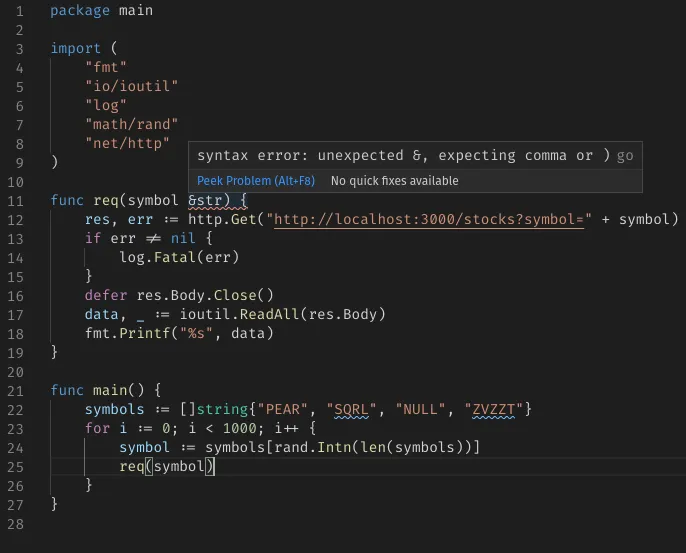
rust-analyzer, as called out in the original article, at least aims to do so, but does involve a bit more setup and is not a standard tool.
See this change from &str to str:
fn request(symbol: str) -> Result<(), reqwest::Error>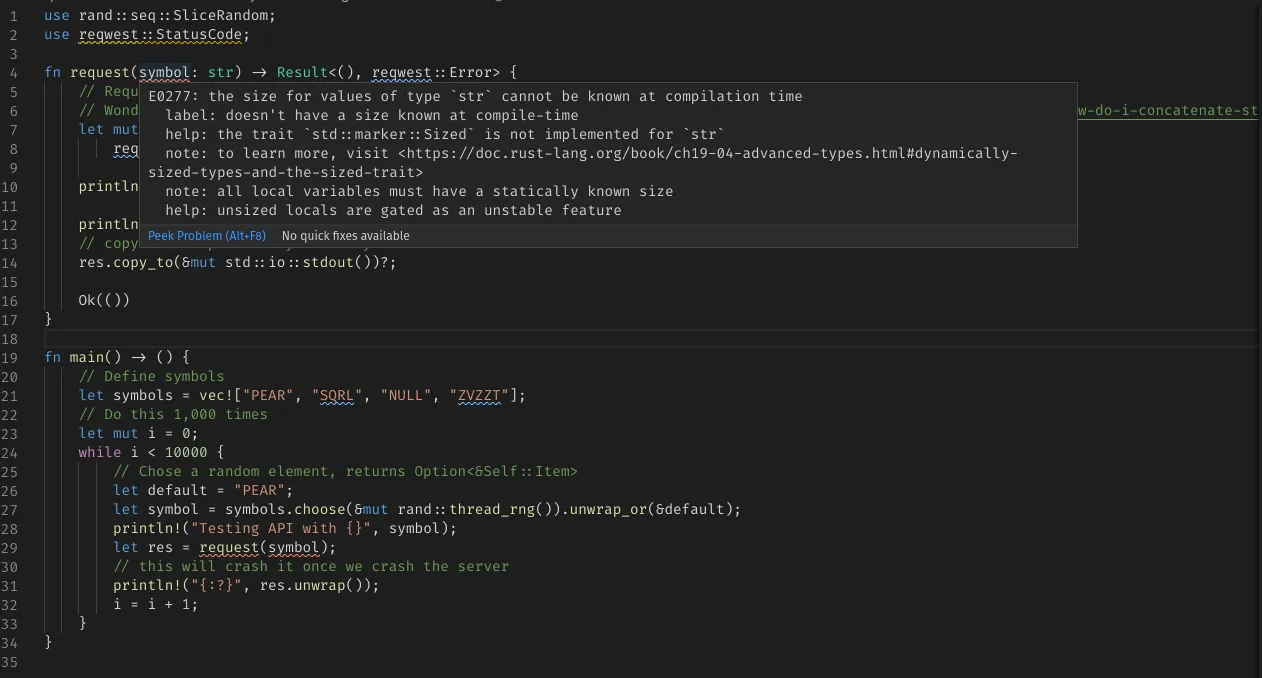
While the compiler is amazing at telling me what’s wrong, go almost does it for me. Python, on the other hand… well, there is pylint, I guess?
Type Checking↑
Another thing Michal calls out is the following:
With Python, I stop to check the documentation, think about what type goes where, etc, exactly because it’s so painful to find out only at runtime. I need to be careful while writing the code. With Rust, I just type the code, get the red squiggly, fix it and move on. https://vorner.github.io/2020/09/20/throw-away-code.html
And that is something I’ve talked about at great length in a previous article here.
I actually agree with this statement. While using the “everything is a dict, somehow”-Approach from Python (simplification on purpose) is undoubtedly useful, sometimes you want a little type safety in your life.
go, once again, makes things a lot simpler. go doesn’t have the concept of “ownership” that Rust does.
All programs have to manage the way they use a computer’s memory while running. Some languages have garbage collection that constantly looks for no longer used memory as the program runs; in other languages, the programmer must explicitly allocate and free the memory. Rust uses a third approach: memory is managed through a system of ownership with a set of rules that the compiler checks at compile time. None of the ownership features slow down your program while it’s running. https://doc.rust-lang.org/book/ch04-01-what-is-ownership.html
In other words, there is just less stuff to deal with if I simply want to test a thing.
Performance, Concurrency, and other Things that don’t matter↑
Okay, not the best headline, I admit. We all know by know that in terms of performance, Rust and go will outperform Python massively. Here is a fun article if you are curious.
The biggest point for me, however: We are still talking about throw-away code. Stuff that can run for a while. Nobody cares.
go tends to be plain faster out-of-the-box, without too much headaches. Python is slow. Rust can be fast, if you take the time to do it right. And taking the time is the opposite of this exercise here.
In case you are curious, our garbage API “test” without the random crashes @1000 iterations took 0.05s in go, 1.05s in Python. Rust took 59s, because I lazily used the blocking reqwest call and am pretty sure that I am doing some dumb memory management and expensive prints. At production scale, Rust can and will be faster than both go and Python.
Conclusion↑
There isn’t necessarily a conclusion for this. I enjoyed Michal’s article and it got me thinking. He is obviously very well-versed at rust and as such, found a tool that works well for him.
For me personally, I’ll continue to use Python, despite everything I’ve said above. The reason is simple: I use Python a lot more at my job than I do go (or Rust, for that matter) and am simply faster with it. I can find it on virtually any GNU/Linux and macOS box that I have to deal with. It’s super easy to write. I can use Jupyter and the REPL for quick tests. Junior Devs that might work with me almost universally know it and if not, can easily pick up all important basics in less than a week. I also have a plethora of libraries available to use, despite the package management process being less than stellar.
My personal lesson here is something that I recall one of my professors in college saying: “Why are schools so obsessed with teaching Java? Students should learn the basics, and not a toolchain. That is something they can do on the job or in their free time!”.
And I do believe it boils down to just that: If you work with Rust all day, if you have a machine that supports it and is set up for it, by any means, use it. The same can be said about Scala, Haskell, or whatever obscure language you’re currently dealing with.
Yes, the creature comforts (and fundamental design principles) behind both go and Rust can be useful to turn your one-time script into something you’d want to use in production. But at the end of the day, how frequently does that happen?
The core metric here, and Michal calls this out as well, is time spend on development, not performance, maintainability, or coolness-factor (remember when everything was Ruby?). Rust is cool. I just don’t think it’s the “one size fits all” solution we’re hoping for.
All development and benchmarking was done under GNU/Linux [PopOS! 20.04 on Kernel 5.4] with 12 Intel i7-9750H vCores @ 4.5Ghz and 16GB RAM on a 2019 System76 Gazelle Laptop